WhatsApp Rich Media in Journeys
Journeys 2.0 now supports Rich Media WhatsApp Messages. As an outcome one can send Rich Media templates right from Journey template dropdown on the WhatsApp node.
Its always a good idea to Preview something before sending, so do click on the preview to have a look at what's about to go out.
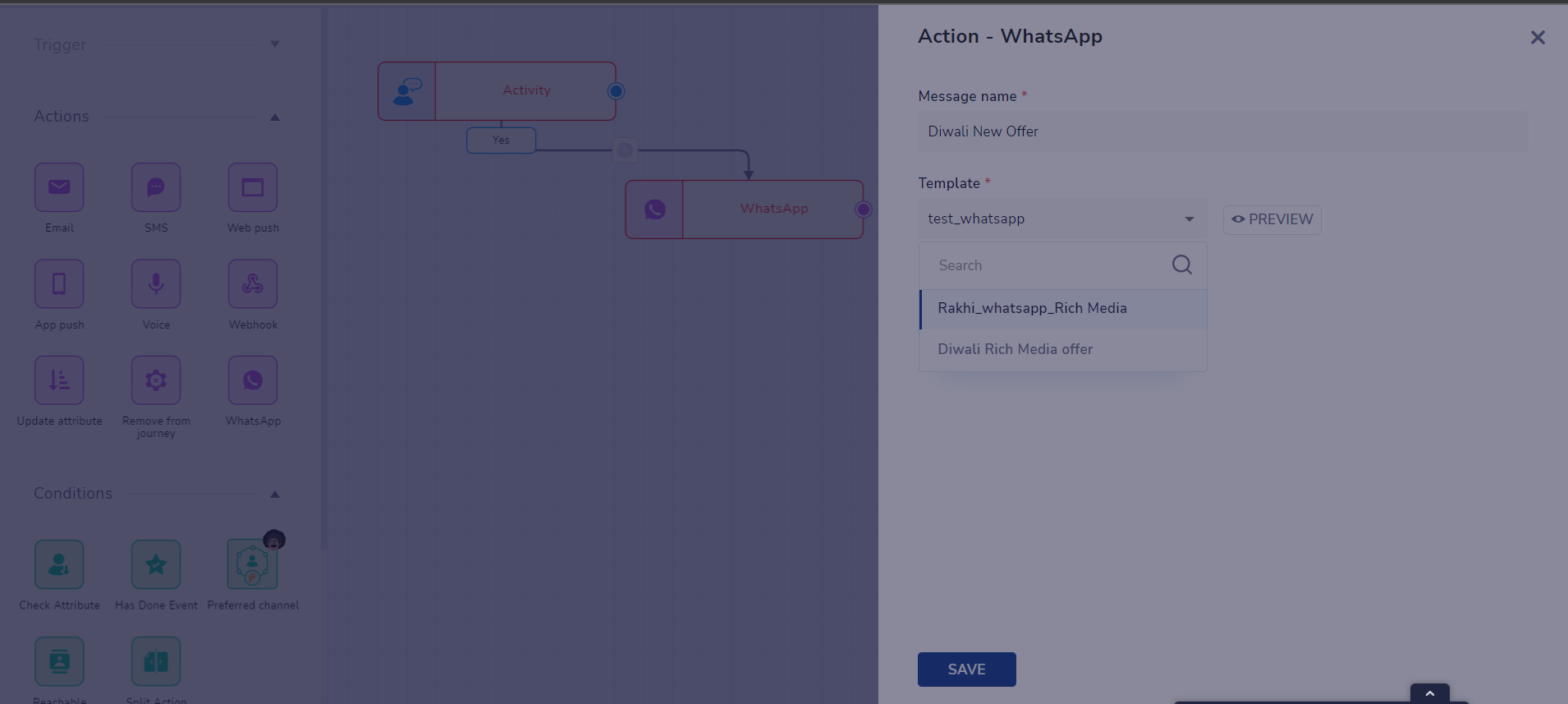
Rich media Templates in Journeys
Needless to say, Rich Media is available to all customers Irrespective of IA or Server that you are deployed at. Its available to all new customers by default who would be using the Journey 2.0 Module. This is how a Rich Media message looks like.
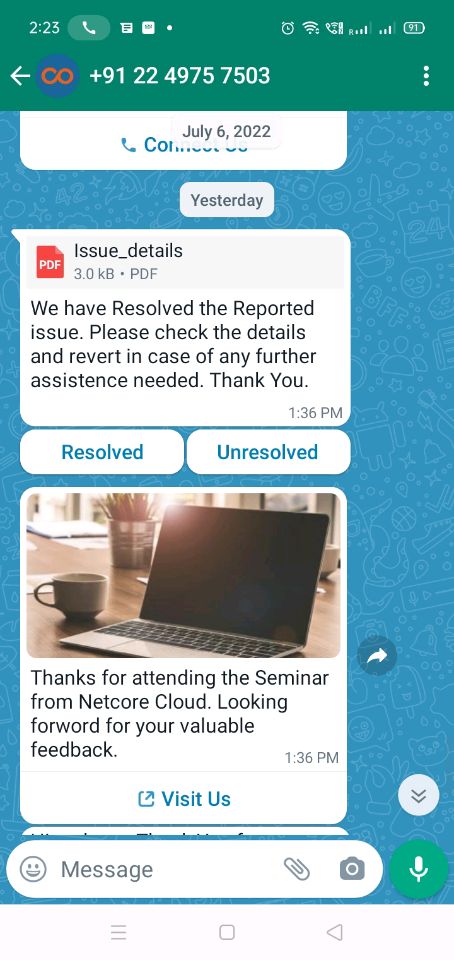
We can now create WhatsApp Templates on the fly using centralized WhatsApp template creation, All your pre-created WhatsApp templates are available in Content Section --> WhatsApp by default, and you can create new templates from CEE itself.
Bulk Optin has also been made available in Audience section.
Coming Soon
Rich Media would also be coming soon to the unified WhatsApp Campaign Flow.
Great use cases.
- Ability to send Rich Media messages basis a particular segment.(lets say your least engaging customers)
- Sending the menu if they are nearby your Store , using geofencing.
- Sending festival based messages, Rakhi, Holi, Diwali, or announcing great offers during New Years or Christmas.
- Increasing traffic on your App or Website by including links within those templates.
- Personalization is supported on Rich Media.
Updated 5 months ago
