App Push Campaign Performance
Introduction:
The APN Campaign Performance Page is designed to provide you with detailed insights into the performance of the app push broadcast campaigns. By analyzing various metrics and data points, you can assess the effectiveness of these campaigns, identify potential issues, and make informed decisions to optimize the strategies. This guide will walk you through the features and functionalities of the APN Campaign Performance Page.
Accessing the Performance Page:
- Navigate to the campaign listing page.
- Click on an app push broadcast campaign that is in the 'SENT' status.
- Upon clicking, you will be directed to a window with two tabs: 'PERFORMANCE' and 'PREVIEW'.
- By default, you will land on the 'PERFORMANCE' tab, where you can analyze campaign performance metrics.
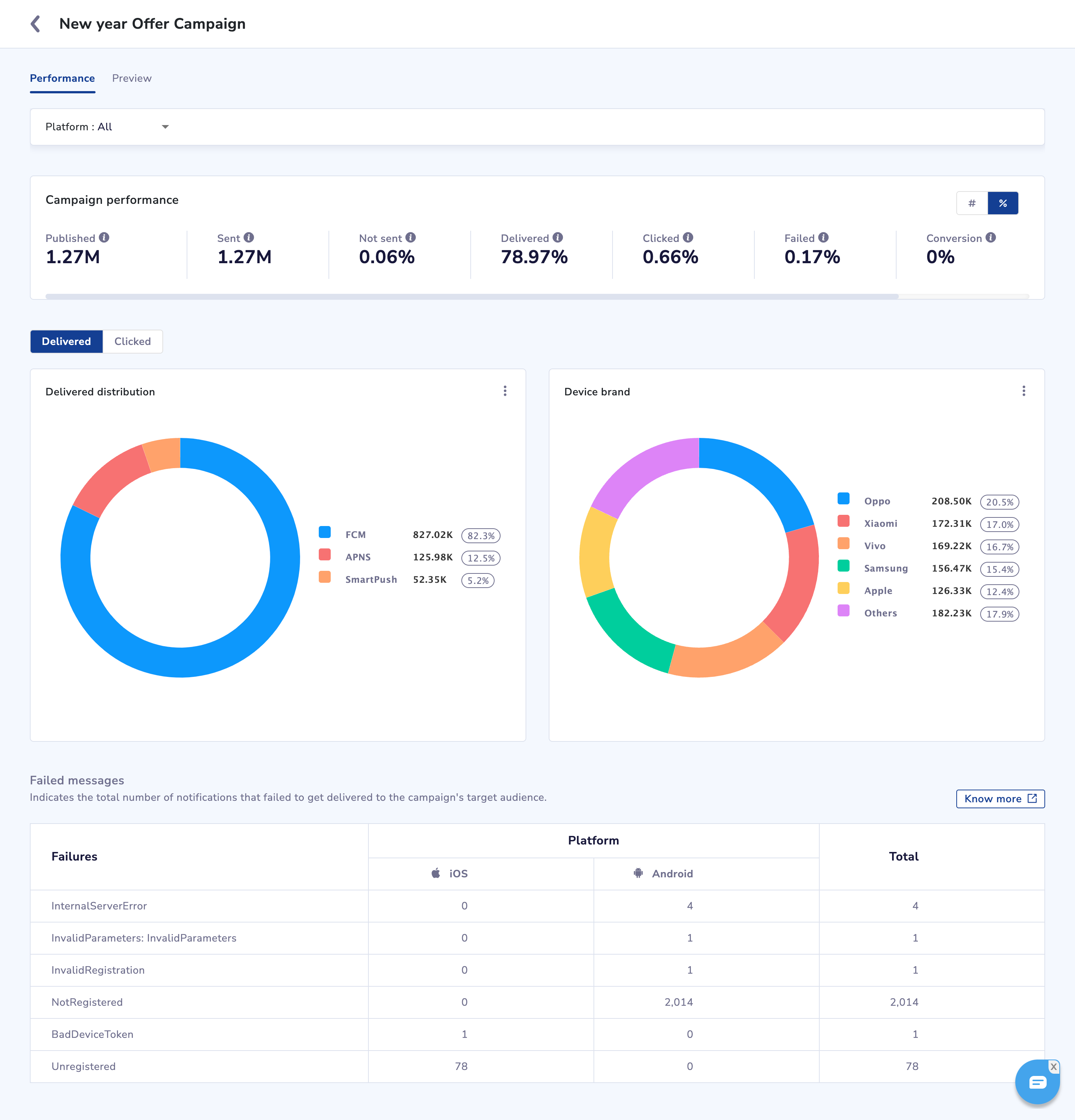
Performance Page Sections:
The first section allows you to apply certain filters to analyse the campaign performance data.
- Available filters are different variants (Variant A, Variant B, Variant C, or combined in case of AB split campaigns or Predictable, Unpredictable for STO campaigns) and platforms (Android, iOS, or All).
- 'All' is selected by default for both variants and platforms.
This section displays various performance metrics related to the campaign.
- Metrics include: PUBLISHED, SENT, NOT SENT, DELIVERED, CLICKED, FAILED, CONVERSIONS, and REVENUE.
- You can toggle between absolute numbers and percentages for each metric.
- Below are the detailed definitions for each of these metrics:
| Metric | Definition | % rate formula |
|---|---|---|
| Published | Count of unique users to whom the campaign has been published. Please note, there might be slight variances between the unified listings and this published count for campaigns published in last 24 hrs. | %Rate is not applicable here. Data will be shown as an absolute count. |
| Sent | Count of unique users to whom the campaign has been sent. | %Rate is not applicable here. Data will be shown as an absolute count. |
| Not Sent | Count of unique users dropped due to frequency capping. | Not sent/Published |
| Delivered | Count of unique users who received the notification on the device. | Delivered/Sent |
| Clicked | Count of unique users who've clicked on the delivered push notification. | Clicked/Sent |
| Failed | Count of unique users who failed to receive the push notification. | Failed/Sent |
| Conversions | Count of unique users who've performed the set conversion goal event | Conversions/Sent |
| Revenue | Total revenue generated from this campaign. | %Rate is not applicable here. Data will be shown as an absolute count. |
- Clicking on the FAILED count will scroll the page to the Failure Reasons table.
This section consists of two pie charts for Delivered and Clicked events.
- You can switch between Delivered and Clicked tabs to view respective data.
- The first chart shows distribution of delivered or clicked counts among FCM, APNS, and Smartpush
- This refers to gateway source of notifications delivered or clicked. E.g. if the notification is delivered via FCM or APNS , then such notifications are categorized as FCM or APNS as source. The Smartpush source refers to the notifications delivered via push amplification feature and Xiaomi push gateway if integrated.
- % data refers to contribution of such delivery source to overall delivered or clicked counts.
- The second chart displays device brand distribution for delivered or clicked notifications.
- The top 5 brands are shown here and the rest are categorized as others. % data refers to contribution of such device brand to overall delivered or clicked counts.
- Please note that depending on the filters applied, the data would change based on the selected platform (Android or iOS) or variant.
At the bottom of the page, you can find a table listing failure reasons.
- Reasons include various issues encountered during delivery, categorized by platform (iOS, Android, or Total).
- Failure reasons for campaigns sent before date 01/12/2023 are unavailable.
- For details of failure reasons, visit this documentation: here
Points to note:
With this feature release, please take note that in the campaign summary and detailed downloaded reports - we've changed the column 'amplified delivered' to 'Smartpush delivered' to align with the terminology. As mentioned above, Smart push refers to the unique count of users who received notifications either via the push amplification feature or Xiaomi Mi Push gateway.
Updated 2 months ago
