Send Time Optimisation in Email
The Send Time Optimization (STO) is a powerful Machine Learning Capability of CEE. It allows you to personalize the communication time for each user based on their engagement behavior with your brand.
With STO, users receive emails at their preferred time, determined by their past interaction patterns. For example, if a user consistently opens emails at 1:00 PM, the system will send their next email at 1:00 PM using STO, increasing the likelihood of them opening the email.
To determine the preferred hour for each user, Raman (Netcore ML Engine) analyzes the user's past engagement behavior (opens and clicks) with emails. This prediction helps optimize the timing of email delivery. Users who do not meet the eligibility criteria of minimum data requirement for predicting a preferred hour will be grouped under the unpredictable base. The unpredictable userbase does not have a preferred hour assigned to them.
By leveraging the STO feature, you can enhance the effectiveness of your email communication and increase user engagement.
How does this work?
In every STO, Raman will send the communication to all users at their Preferred hour.
- These campaigns will be executed across 24 hour by default from the selected start time of the campaign.
- You can also set the end-time for the campaign in case you do not want the campaign to run for 24 hours.
NOTE : You can set the end-time of a campaign atleast 4 hours after the start time.
The rest of the user which is the unpredictable base as well as the user who's preferred hour does not fall between the start and end time are grouped together and have the following options:
- Send at best time : These users will be sent the communication at the highest engaging hour across the entire user base of the client for that channel. This time is derived from the engagement dashboard.
- Send at custom time : Send at any time selected by you within the 24 hours window from the start time of the campaign.
NOTE : You can set the custom time atleast 4 hours after the start time. There should be atleast 4 hours of gap between the start and end time of a STO campaign. - Send at the end time : Send at the end of the email campaign. This would be the end time selected by you else the default selection which is at the end of 24 hours.
Attribute creation
When STO is enabled for your panel, two new user attributes will be created in the All contacts page. We have observed through analysis that the user's behaviour is different on weekdays as compared to weekends. Here we have two different preferred hour assigned to every user.
- EMAIL_PH_WEEK - Preferred Hour for users on weekdays.
- EMAIL_PH_WEEKEND - Preferred Hour for users on weekends.
- Values of these attributes would be (0 to 23), NULL - (0 is 12am, 23 is 11pm)
STO only works on regular email campaigns.
To enable this feature please contact [email protected]
The Send Time Optimisation algorithm training duration is 24 hrs (max)
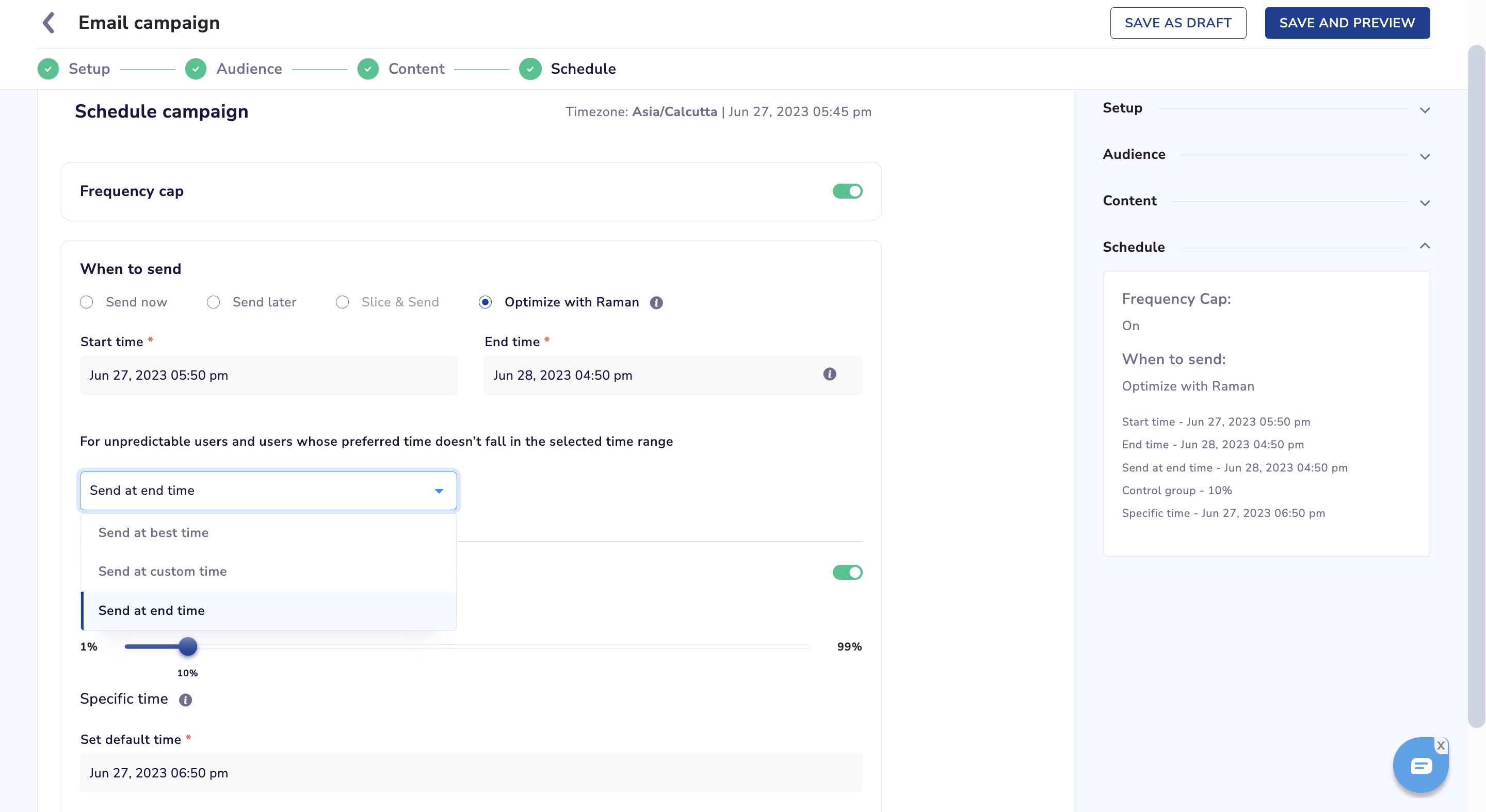
Control group
You can also add a control group to your STO campaign just by enabling the control group toggle in the Schedule section.
- Simply select the percentage of your audience that you want to assign to the control group.
- By default, control group time will be set to one hour from the campaign start time. However you can change it to anytime within 24 hours from the start time.
- Control group users would be picked up randomly from the predictable user base which means only user who have a preferred hour assigned to them.
Control group helps you to compare and analyse the effectiveness of the STO model. Control group users are selected from your preferred hour base (active users) and email is sent to all of them at the same specified time. You can then compared the results of this group to the users who were sent at their preferred hours.
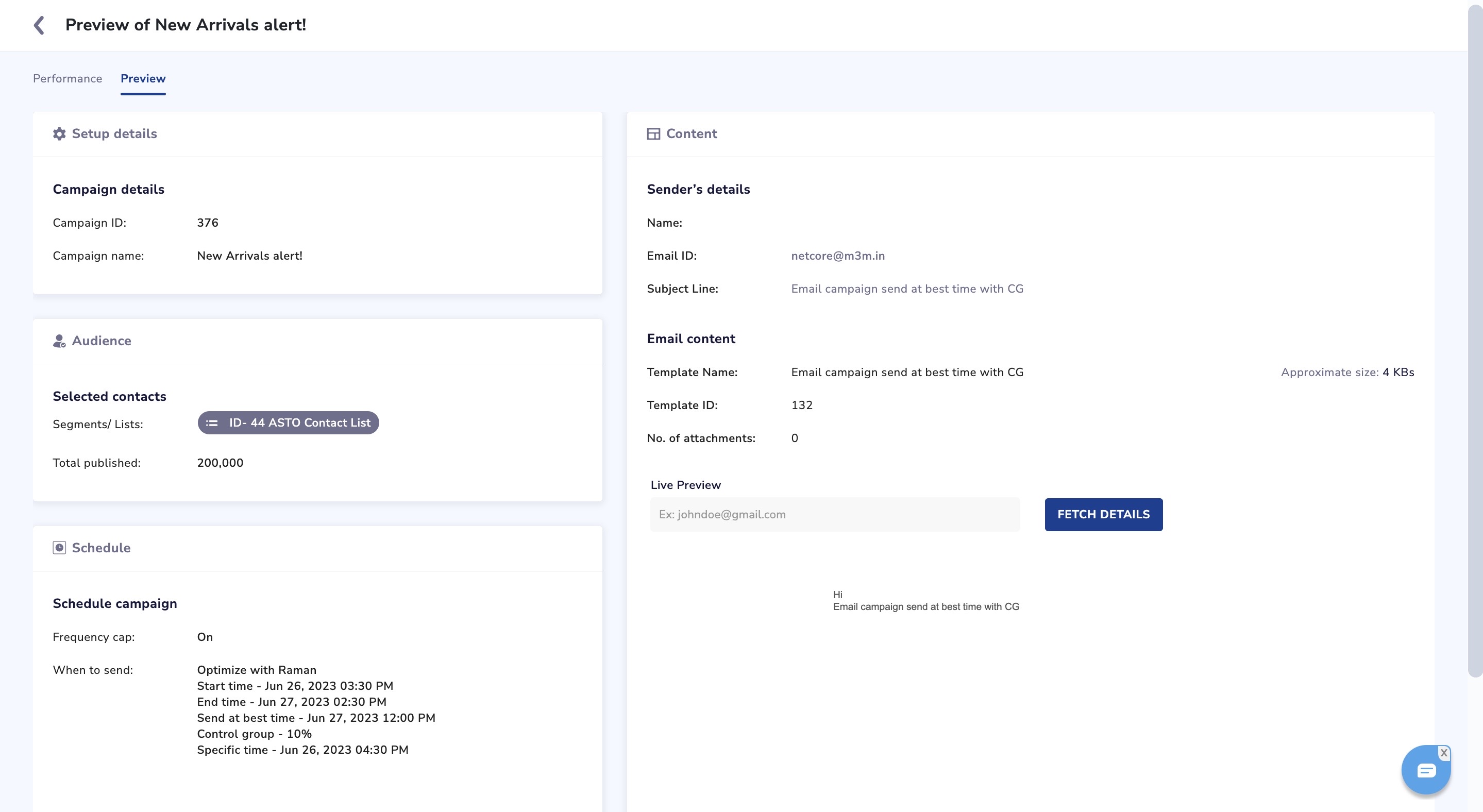
Campaign Listing
The STO output will be visible under Engage -> Campaigns section.
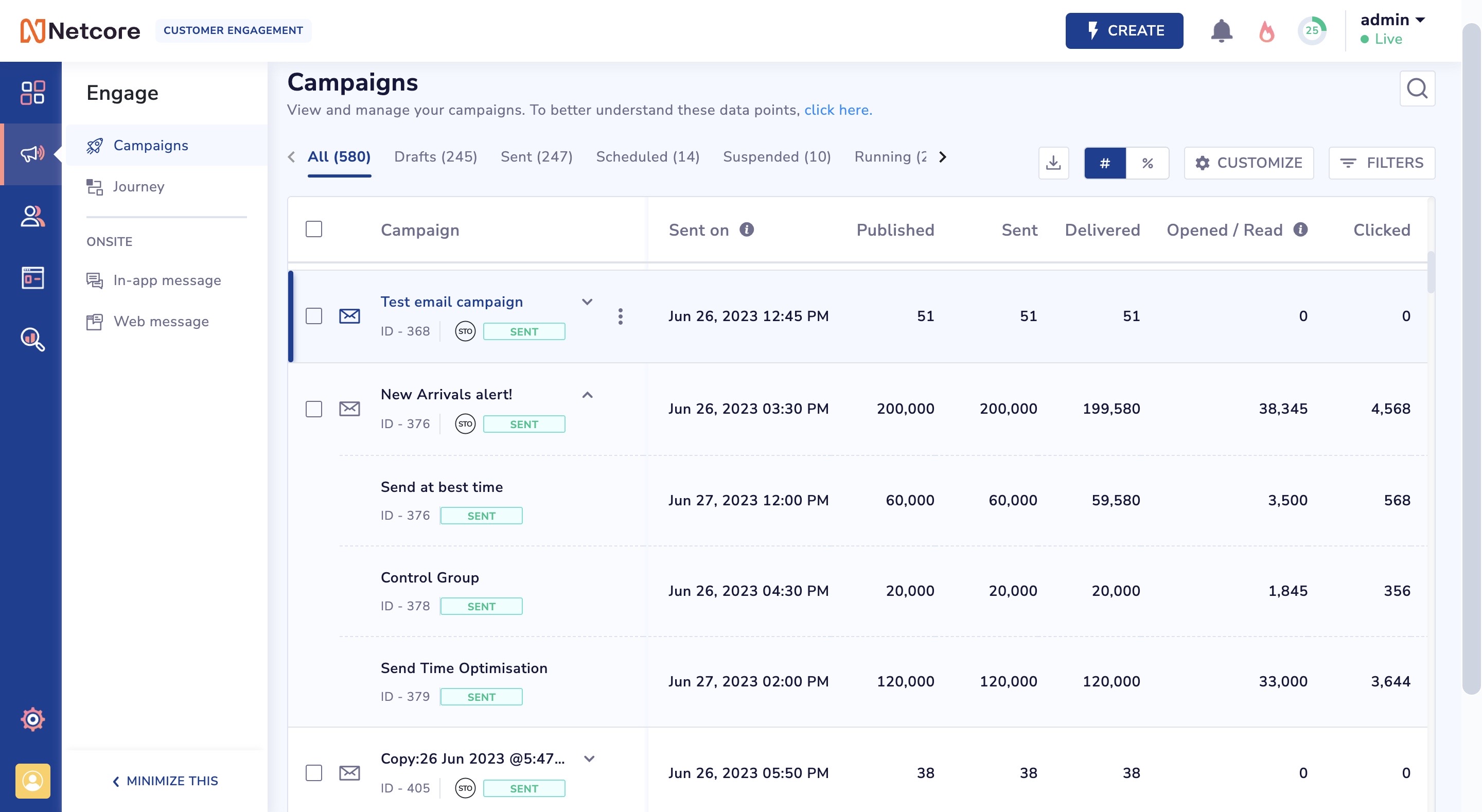
Criteria for enabling AIML based Send time Optimisation
STO Model Considers campaigns for last 3-month
To Activate STO on Panel, following criteria should be satisfied:
- At least 10 Broadcast Campaigns should be there in last 3 months
- Overall Open Rates of those Campaigns should be greater than 5%
- Minimum user count on the panel should be greater than 10,000
To enable this feature please contact [email protected]
Updated 5 months ago
