Tags in Journeys
Tags are now available in Journeys 2.0
Now Add Tags Functionality is available for Journeys as well.
Just go over to Create - > Journey - > Create New -> Add Tags
You may now add Tags like Summer Specials, or Monday Blues and filter Journeys basis Tags. You may find a list of recently used tags as well which have been used in Email Campaigns or other parts of CEE. One can add upto a maximum of 5 tags.
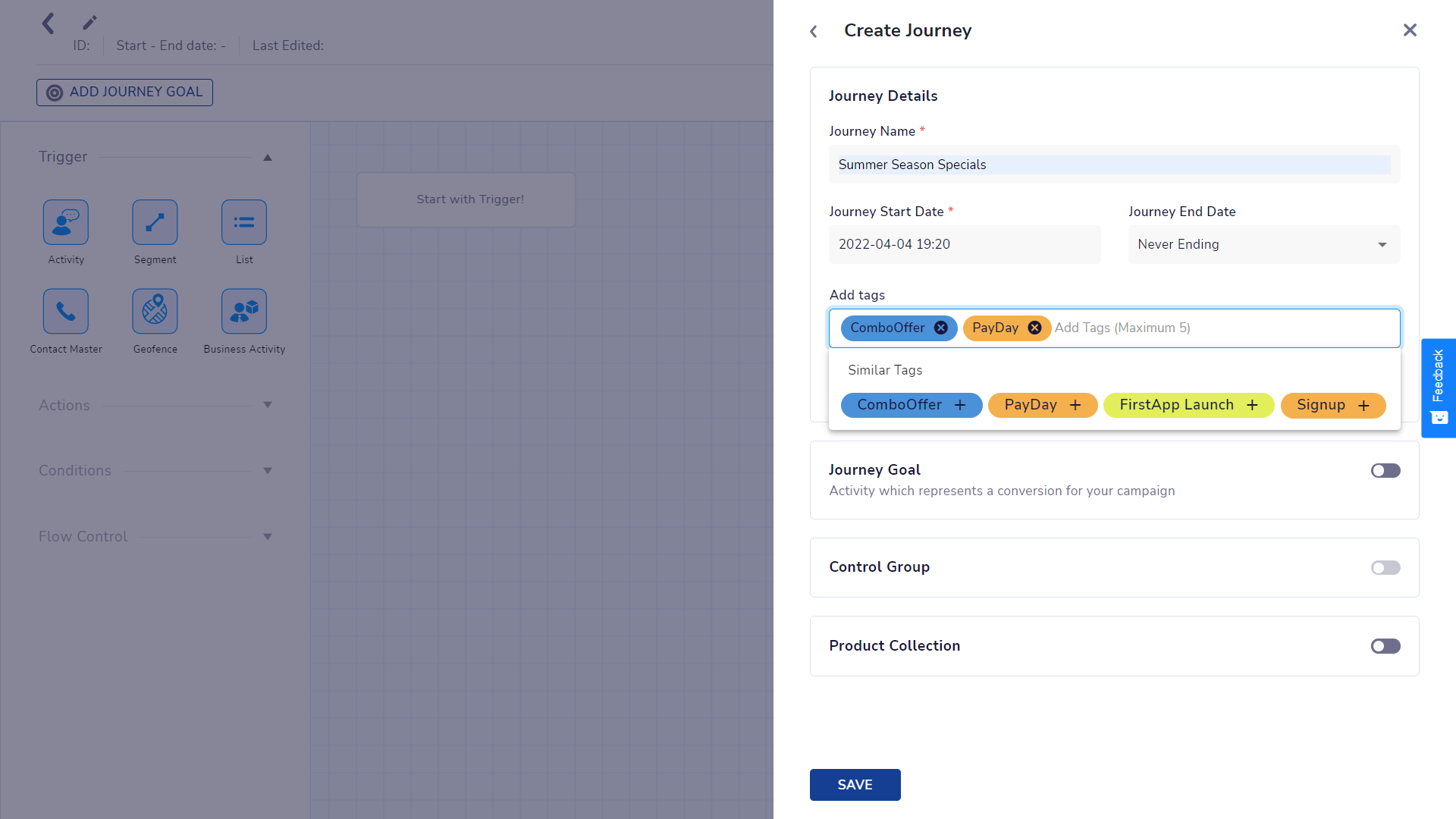
You can also find the list of added Tags at hover state.
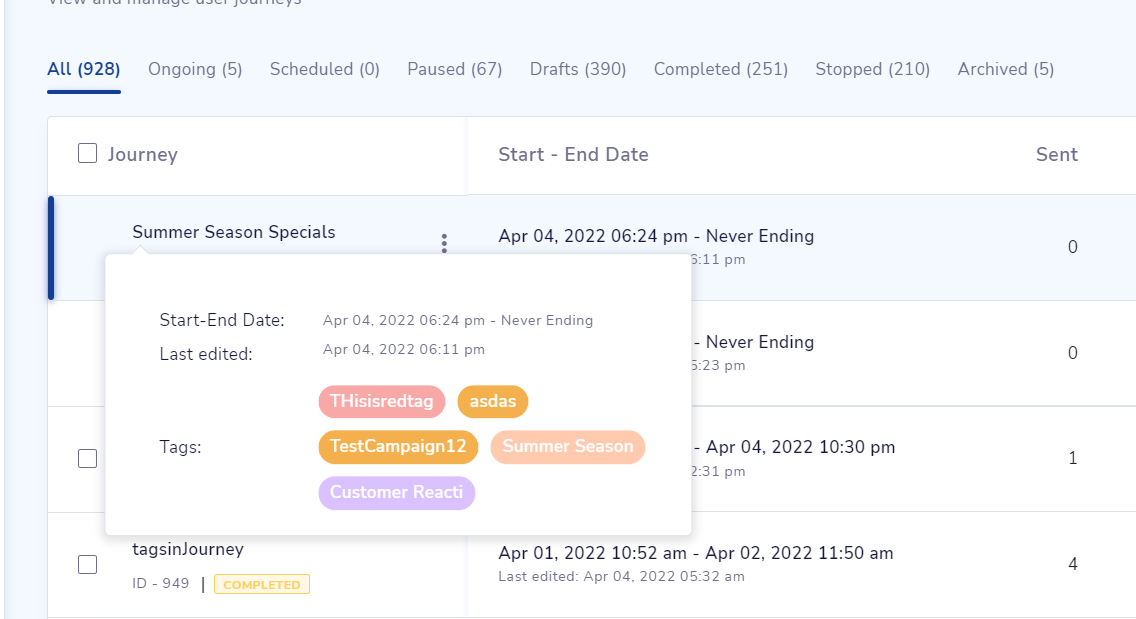
You can use filters to list out Journey’s basis Specific Tags.
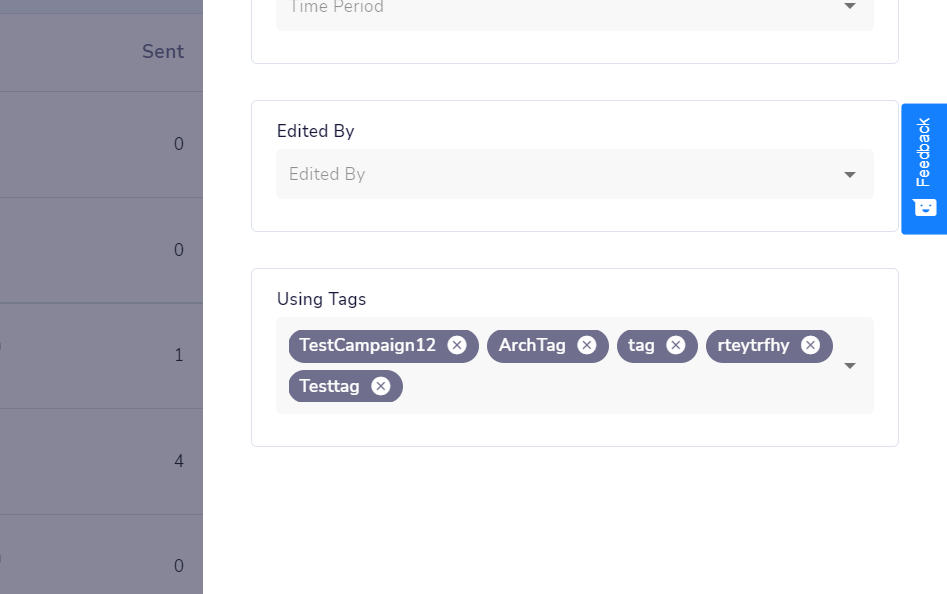
You may also find TAGS column attached in all Email/SMS/Journey Billing reports and optionally in Summary reports as well.
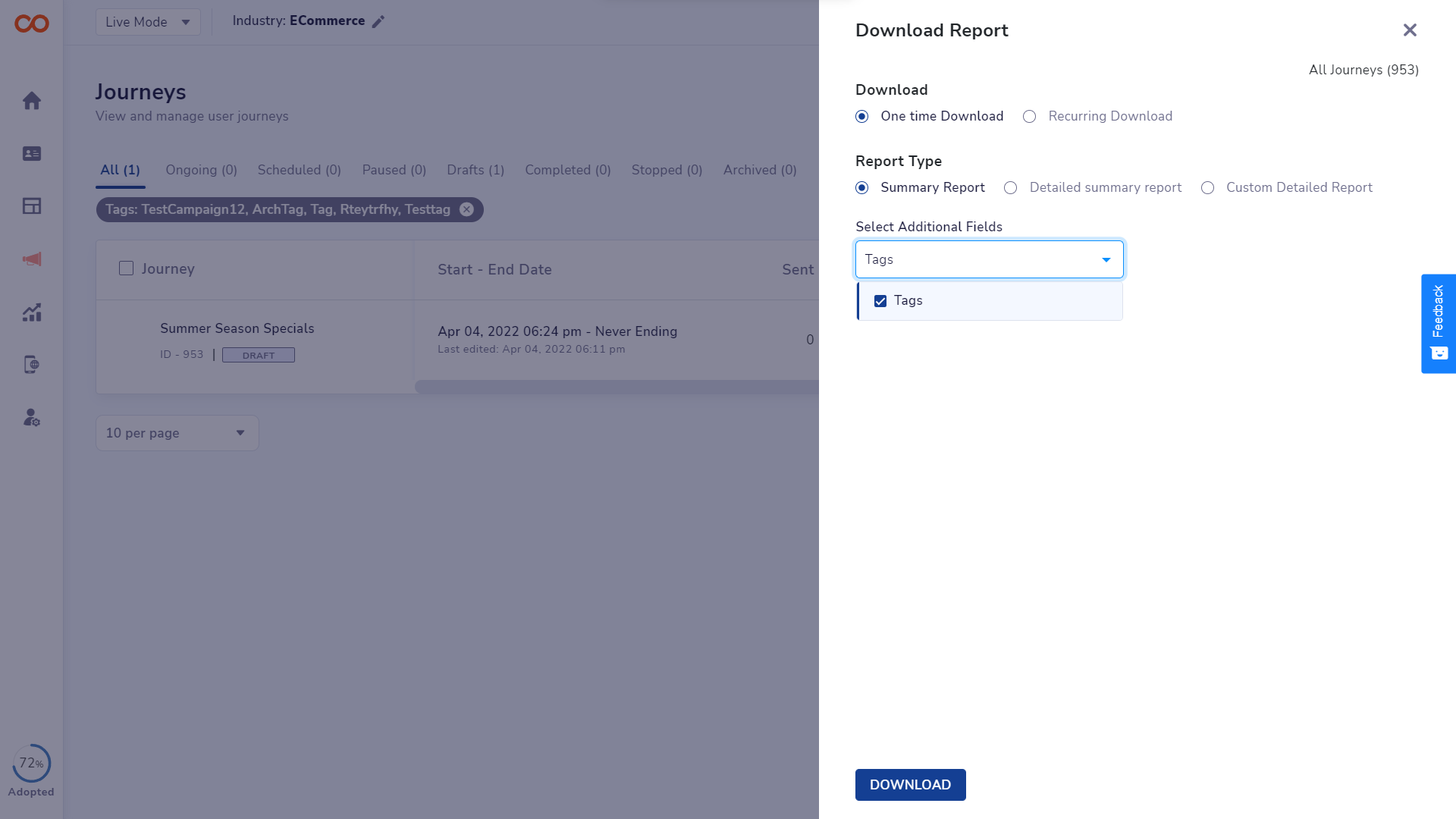
Add Tags just like in Email Campaigns are optional for everyone, unless one wants to make it compulsory to Add Tags.(We recommend this, as it encourages the use of Tags which helps in Reporting, Billing, Analytics etc.)
To make adding atleast one Tag Compulsory , you will find an option in Account configuration - > Advanced Features - Automation -> Add Tags in Journey ( Mark It as active )
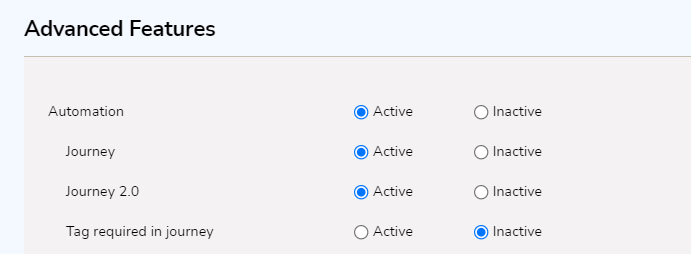
Coming Soon
- Bulk Add Tags Functionality
- Add Tags on Engagement Dashboard
- Tags in Segment 1.0 and 2.0
Updated 5 months ago
