Custom Detailed Report (email)
The custom detailed report can be accessed
From Campaign & Journey listing page > Click on download arrow button and select summary or detailed report option.
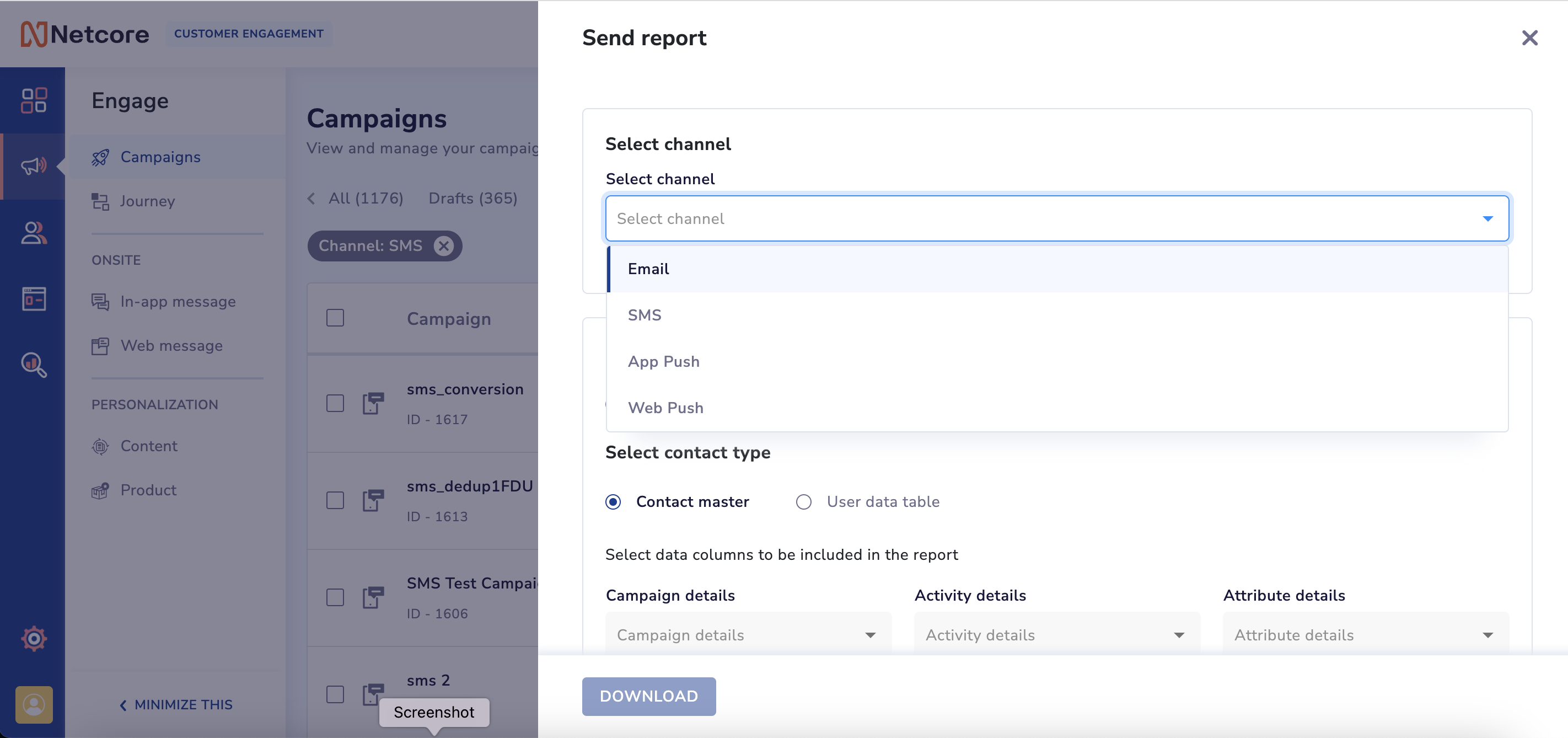
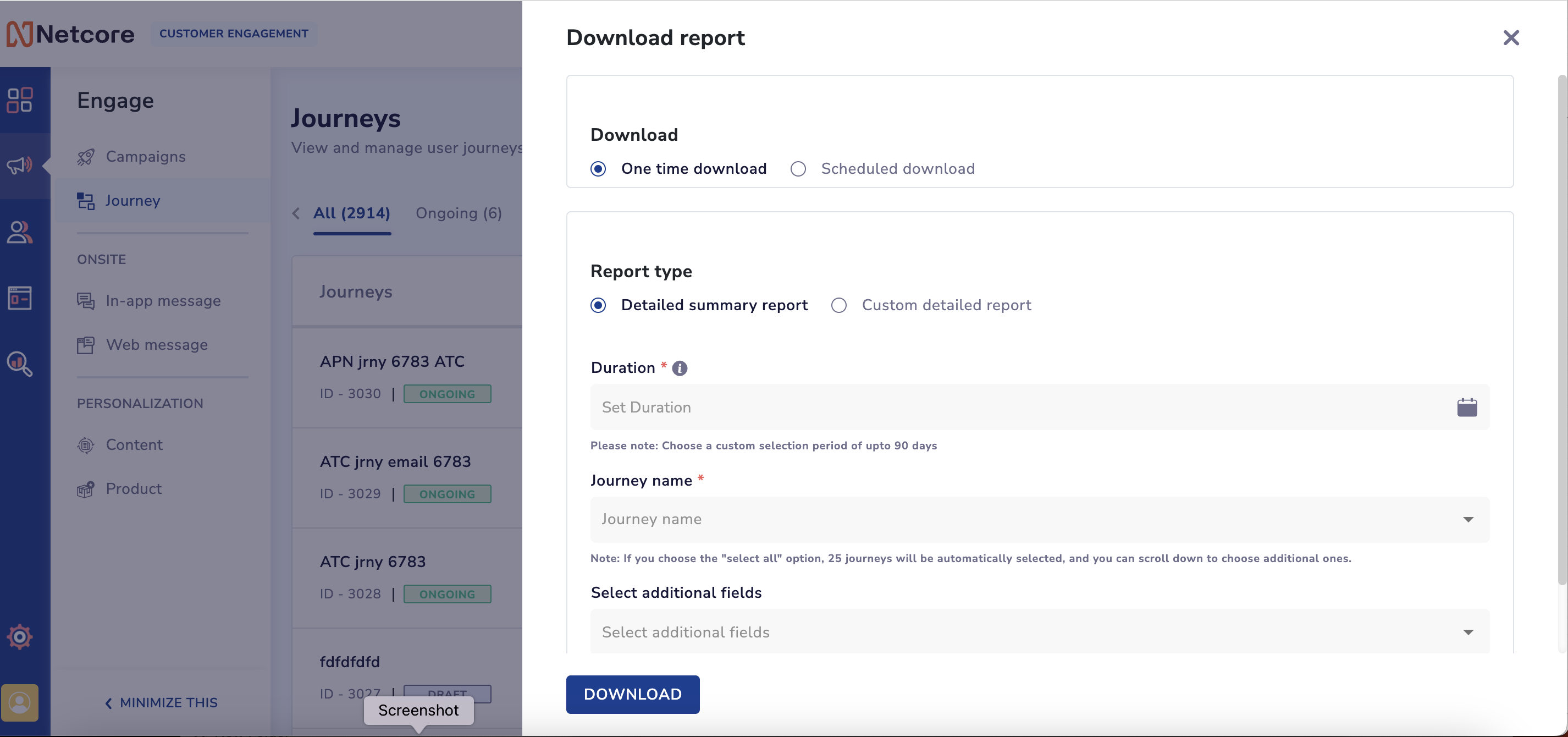
The maximum date range is 'last 3 months' for report download.
The data columns to be included in the report mainly consists of
-
Campaign Details
- Message ID
- Campaign Name
- Tag
- Subject
- Sent Date
- Status
- List ID
- List Name
- Segment ID
- Segment Name
-
Activity Details
- Bounce Type
- Bounce Reason
- Open Time
- Open Day
- Latest Link Clicked
- No of clicks
- First click
- Last click
- Unsub reason
- Abuse reason
-
Attribute Details
- System Attribute
- Custom Attribute
There are two methods for receiving the custom detailed report
- Email
Select email ID & Mobile number to receive the password - FTP
Select FTP account, FTP path and mobile number to receive the password
More details about FTP are available here
Thus, define the data columns accordingly and click Save.
Updated 5 months ago
