Contact Overview
Overview
The contacts overview page lists count for all contacts available on your dashboard. Contact refers to each user tracked on the platform - such users can be of two types:
- Anonymous users - These are users who do not have any user identity associated with them. E.g. users visiting the app or website for the first time but may not have registered or logged in.
- Identified users - These are the users who have certain primary key mapped to them (such as email, mobile or any other custom id depending on the panel configuration).
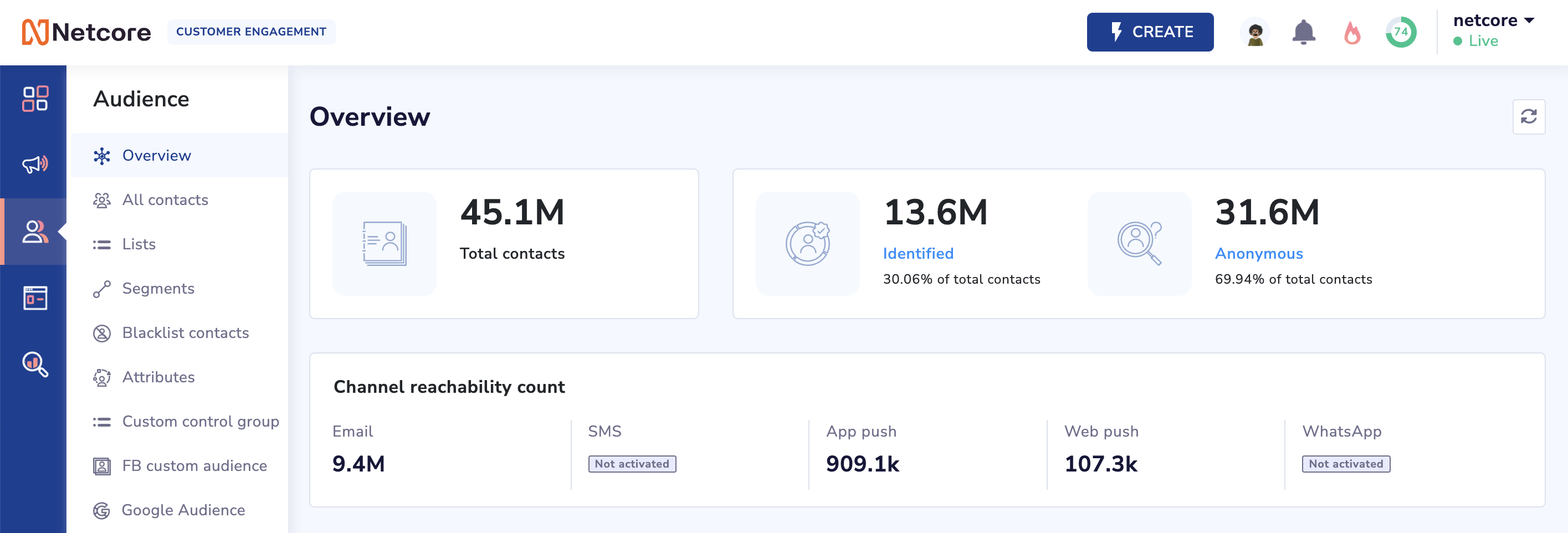
The first widget shows below data points:
- Total contacts: This number presents the total user contacts available on your dashboard
- Identified contacts: This number represents total identified user contacts having primary key available against them. When you click on this card, you will be redirected to the unified view of the identified users.
- Anonymous contacts: This number represents total anonymous user contacts available on your dashboard.
- You can also find the refresh icon on the top right side to refresh the data.
We've removed the Create Segment/List button from this page. You can use global create button or respective Segment/List sections to create segment or list.
Channel reachability
This widget lists down channel-wise user reachability count- E.g. how many users are reachable on a given channel as of date.
Important
- Channel reachability is shown only if the channel is activated for your panel. Else, it wills how an info that channel is not activated.
- If User data table feature is enabled for your panel, then channel reachability widget will not be shown.
Contact Trend
The contact trend widget will provide you with subscriber trend for the web push channel. This widget provides insights into trends of users opting in or opting out of receiving web push notifications for the configured website assets. Daily trend helps you look at the trend and form suitable strategies to improve the web push subscriber base. Please note that this subscription status is based on the users allowing or denying the system push notification permission prompt shown by the browser.
Important
- Subscriber trend widget is released for Web push notifications channel. Support for app push notifications channel is coming soon!
- Please note that the data for web push subscribed and unsubscribed users for the purpose of this widget is available from 1st Feb 2024 onwards only.
- Data for trend line chart is updated at hourly basis.
Key Features:
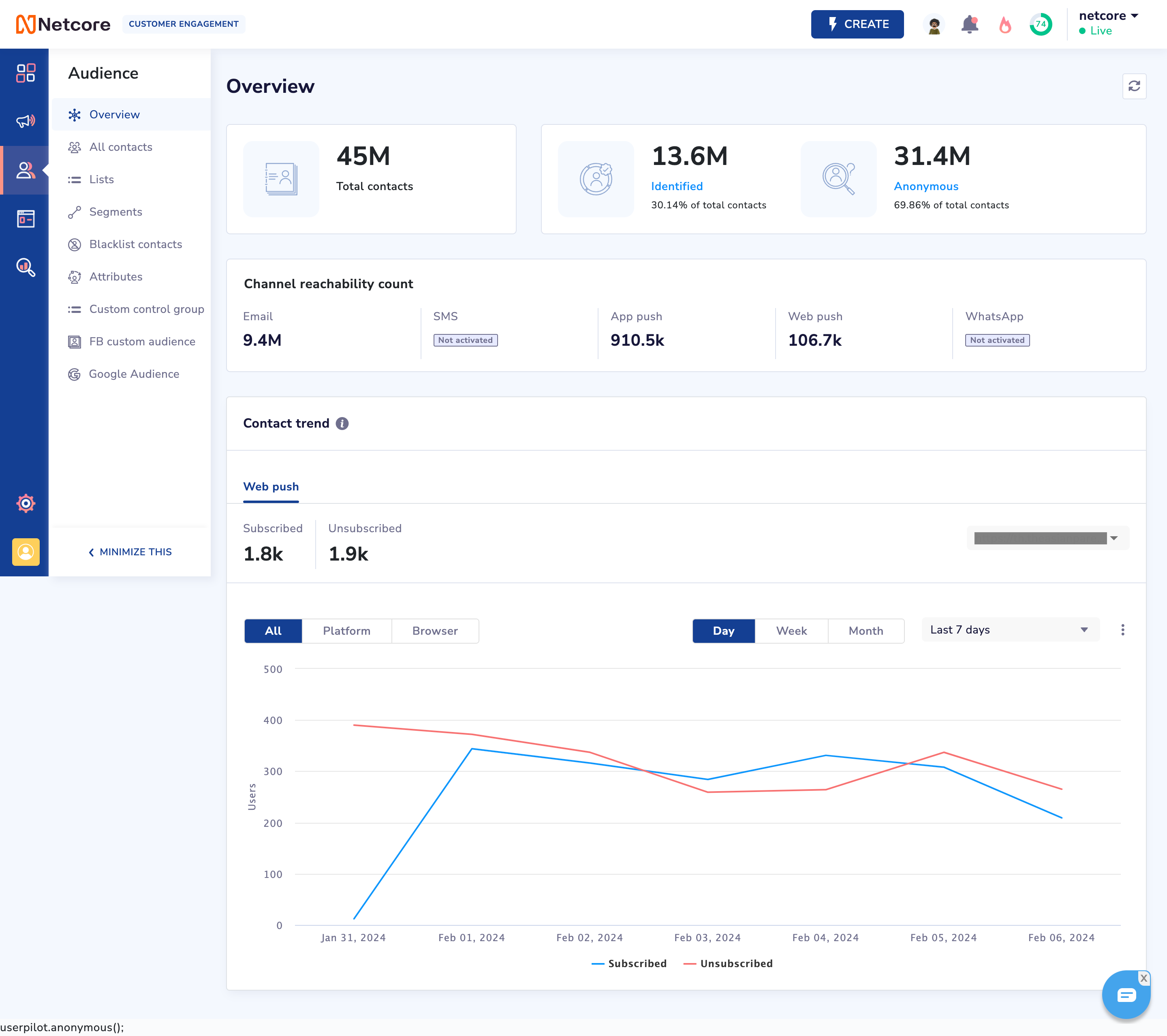
- Website Asset Selection: Here you can select a specific website asset within the widget. By default, the first website asset is selected.
- Subscribed and Unsubscribed count:
- Displays the aggregate unique count of users who've opted in and opted out for receiving web push notifications to date.
- This also includes users who would’ve subscribed for push notifications earlier but later on they have unsubscribed the notifications.
- Trend Graph Widget:
- The trend line graph displays the trend of subscribed and unsubscribed users for the selected website asset and the duration.
- You can select date ranges including today, yesterday, last 7 days, last 30 days, last 90 days, or a custom range.
- The trend graph supports aggregation by day, week, or month.
- All Tab: This shows daily/weekly/monthly subscribed and unsubscribed users. This is unique count of users performing this action on a given date.
- Platform Tab - This tab allows users to view trend split by Desktop/Tablet/Mobile platforms. Please note that this split is shown for the subscribed users only.
-

- Browser Tab - This tab enables you to view trend split by supported browsers (Chrome, Safari, Firefox). Please note that this split is shown for the subscribed users only.
-
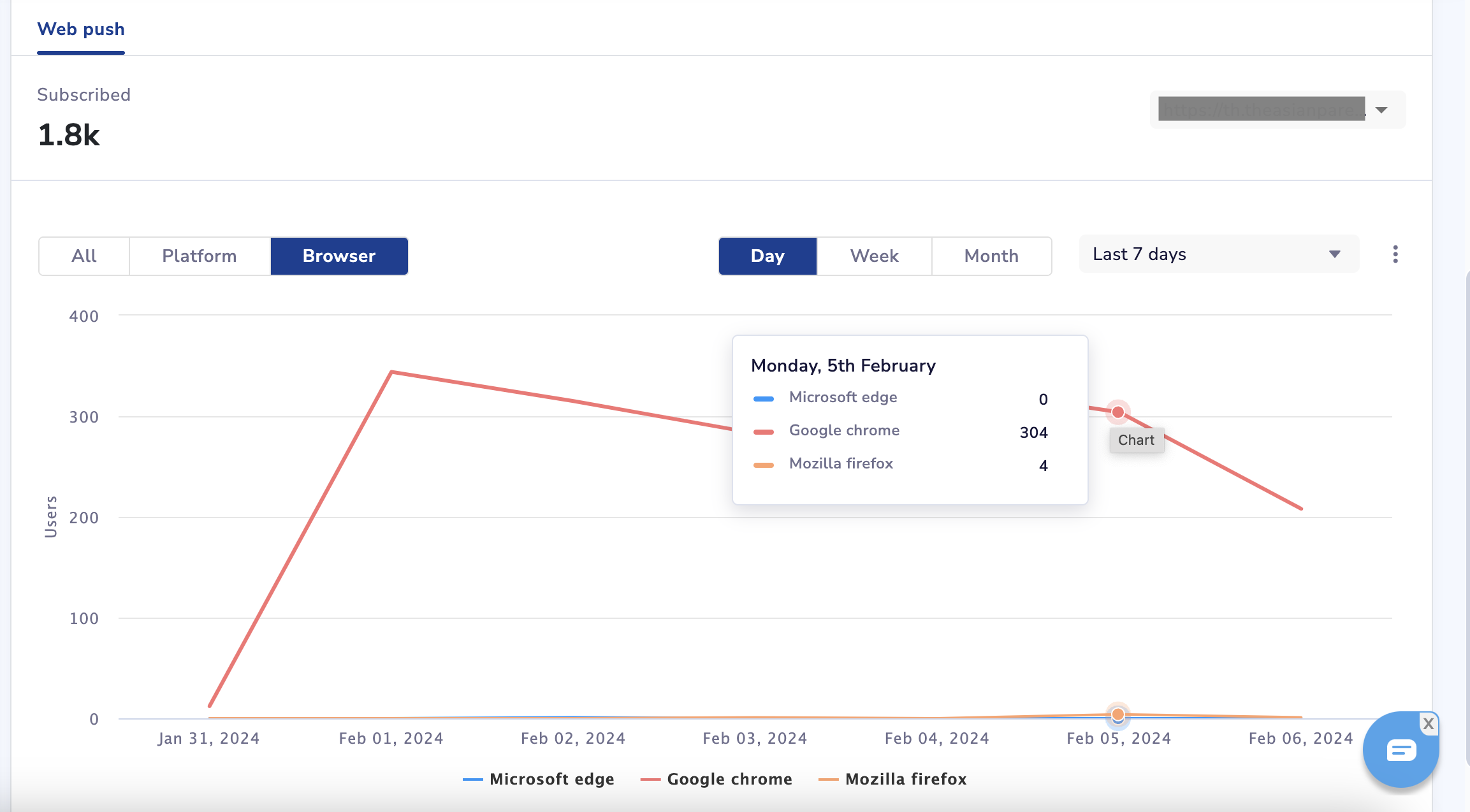
- Please note that the overall subscribed/unsubscribed count may not match with sum of daily counts because of below scenarios:
- User A subscribing for web push notifications on Day 1, can unsubscribe from notifications (say) Day 3. Whereas, in aggregate overview count, such user will be treated as Unsubscribed.
- Kindly consider cases of users using multiple devices and browsers with same identity used for logging in while interpreting this widget.
Updated 2 months ago
