Global Advanced Settings
Release Date: 28/06/23
Introduction
The Global Advanced Settings feature aims to simplify the process of setting up campaigns and journeys by allowing users to define global-level settings on their accounts. With this feature, users will no longer need to input these settings individually for each campaign or journey, as they will be pre-populated by default. Users have the flexibility to make minor adjustments or configure their own defaults based on their specific requirements. In this release, the focus is on Global Advanced Settings for GA tracking (UTM parameters) across all supported channels, as well as the ability to define a global conversion goal.
Accessing Global Advanced Settings
Users can access the Global Advanced Settings by following one of the two methods:
- Navigate to Profile > Account Configuration > Global Advanced Settings
- Click on the provided link while setting UTM parameters during campaign or journey setup
Default Values
Upon accessing Global Advanced Settings for the first time, the following default values will be applied:
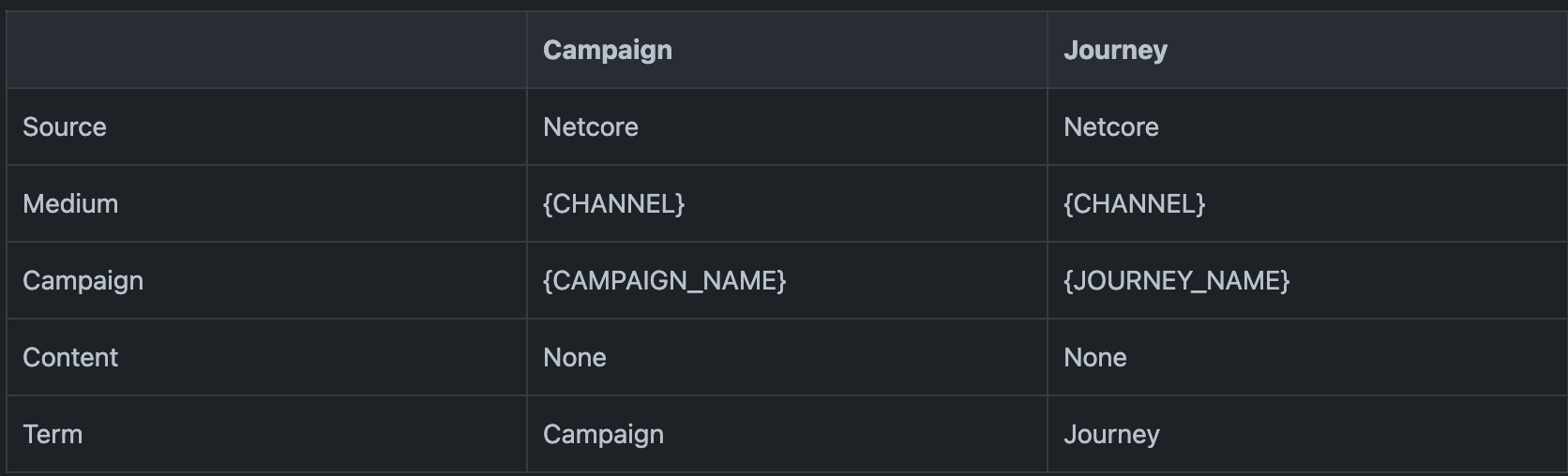
Please note that these settings are customizable, and users are free to modify them according to their desired configuration.
Global Advanced Settings for GA Tracking:
The Global Advanced Settings feature enables users to define GA tracking (UTM parameters) for all supported channels at a global level. This means that the specified parameters will be automatically applied to every campaign or journey without the need for manual input. By setting up these global-level tracking settings, users can save time and ensure consistency across their marketing efforts.
Setting UTM Parameters:
To configure the UTM parameters for a specific campaign or journey, follow these steps:
- Access the campaign or journey setup process.
- Locate the UTM parameter settings section.
- Click on the provided link to access Global Advanced Settings.
- Modify the default values as necessary or configure your own custom settings.
- Save the changes.
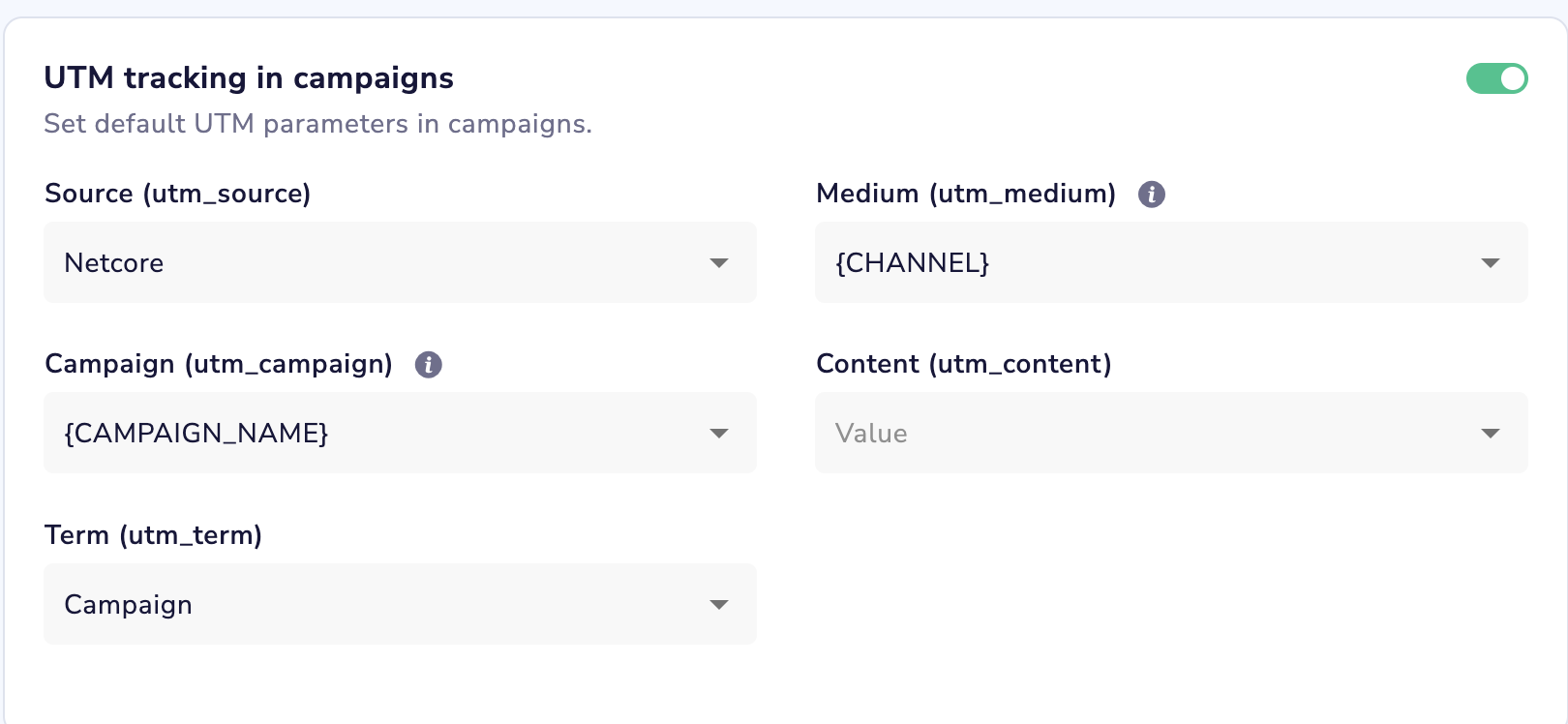
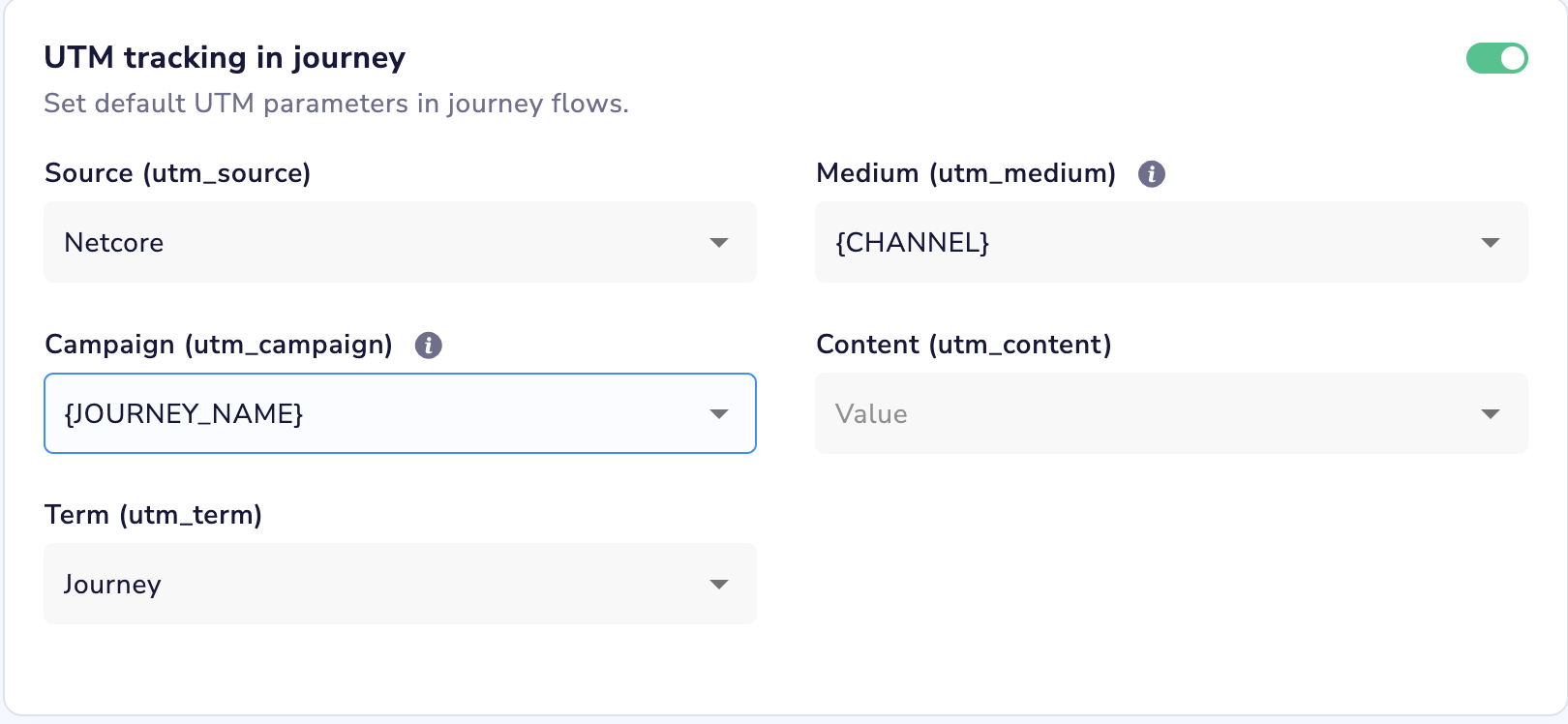
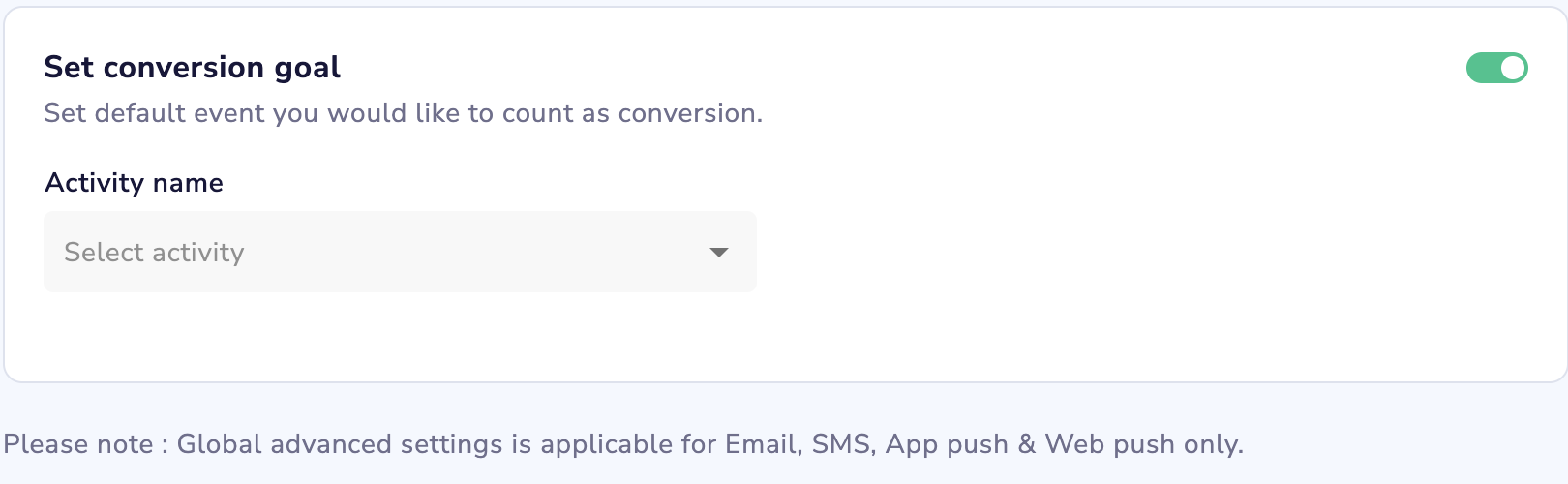
Global Conversion Goal:
In addition to GA tracking settings, the Global Advanced Settings feature also allows users to define a global conversion goal. This means that users can set a predetermined conversion goal that applies to all campaigns and journeys, ensuring consistency and streamlining the conversion tracking process.
Modifying Global Advanced Settings:
To modify the global-level settings, follow these steps:
- Navigate to Profile > Account Configuration > Global Advanced Settings.
- Make the necessary changes to the GA tracking settings and global conversion goal.
- Save the modifications.
Conclusion
The Global Advanced Settings feature simplifies campaign and journey setup by allowing users to define global-level settings for GA tracking and conversion goals. With pre-populated default values, users can streamline their marketing efforts while still retaining the flexibility to customize the settings according to their preferences. By accessing the Global Advanced Settings, users can save time, ensure consistency, and optimize their marketing campaigns and journeys effectively.
Updated 5 months ago
