Data Masking in CE
Feature Overview
The PII Data Masking feature offers administrators the capability to mask specific fields within the user interface, ensuring the confidentiality of sensitive data such as email IDs and mobile numbers.
Enabling the PII Data Masking:
Admins can enable the PII Data Masking feature for enhanced data privacy. This can be done for every user by accessing Profile > User Management. Once enabled, the administrator can configure the type of PII data to be masked.
Administrators have the flexibility to choose whether email IDs or mobile numbers should be masked. The masking formats are as follows:
Email: [email protected] will be shown as abXXXXXX.com.
Mobile: 9999999999 will be shown as 99XXXXXX99.
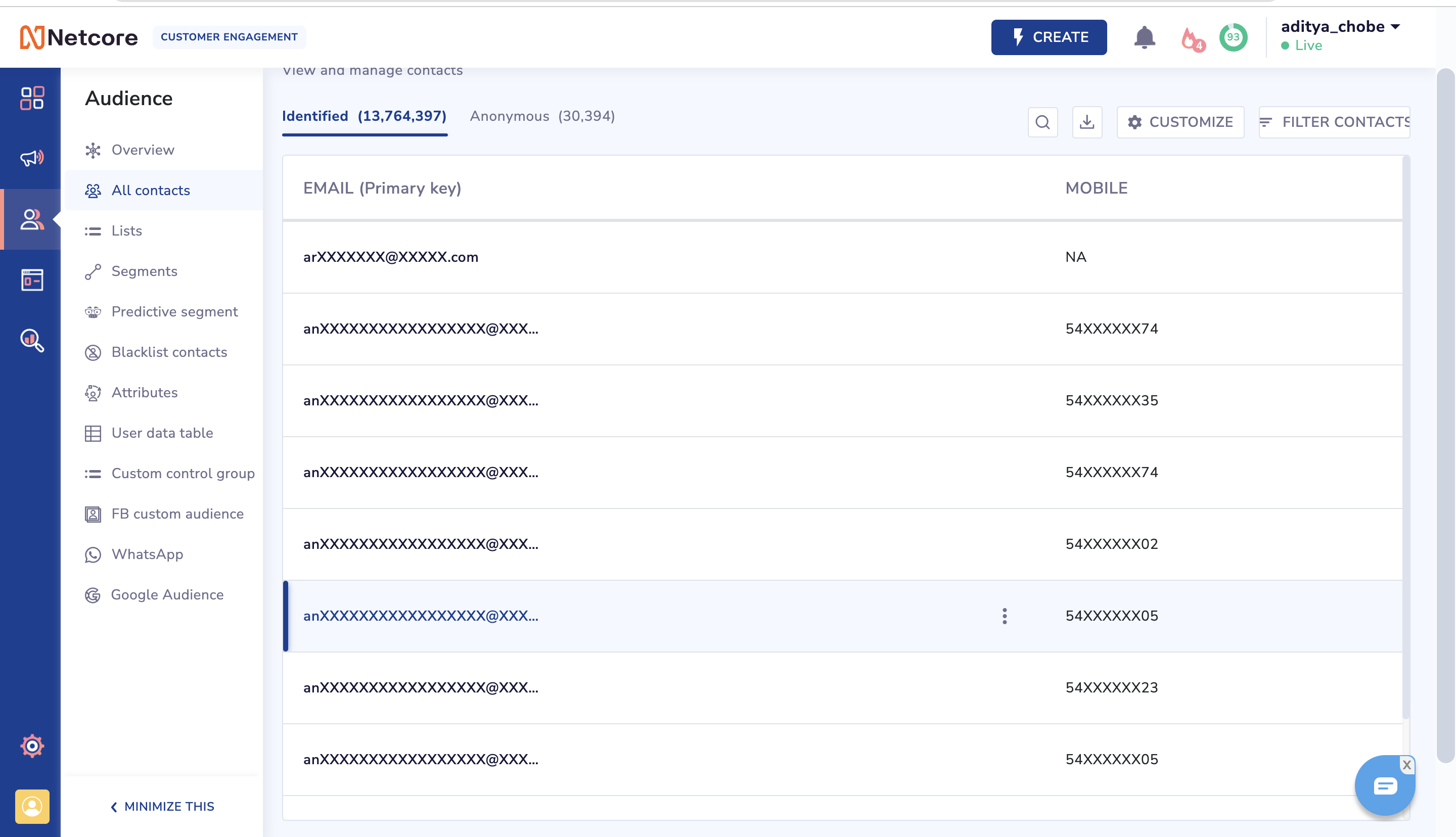
Impact Areas
The PII Data Masking feature ensures that sensitive information is masked on the following screens within the user interface:
Audience > All Contacts
Audience > List > List of Contacts
Audience > Segment > List of Contacts in Segment
Audience > Segment > Sample Users
Audience > [Individual Contact] > Unified View of Contact
Behavior Dashboard > Events > Users > Recent 5 Users
Masking of PII data is not limited to the user interface alone. It extends to reports and analytics, providing a comprehensive approach to data protection.
This feature empowers administrators to strike a balance between data utility and privacy, ultimately enhancing the security of sensitive information across the platform.
For any assistance or queries regarding the PII Data Masking feature, please reach out to our support team at [email protected].
Updated 5 months ago
