Product Collection Block in AMP editor
This powerful feature empowers marketers to create highly interactive AMP emails, enhancing customer engagement and driving conversions. With this new addition, you can send abandoned cart and abandoned search AMP emails, enabling end users to interact with products in their cart directly within emails and proceed to checkout seamlessly.
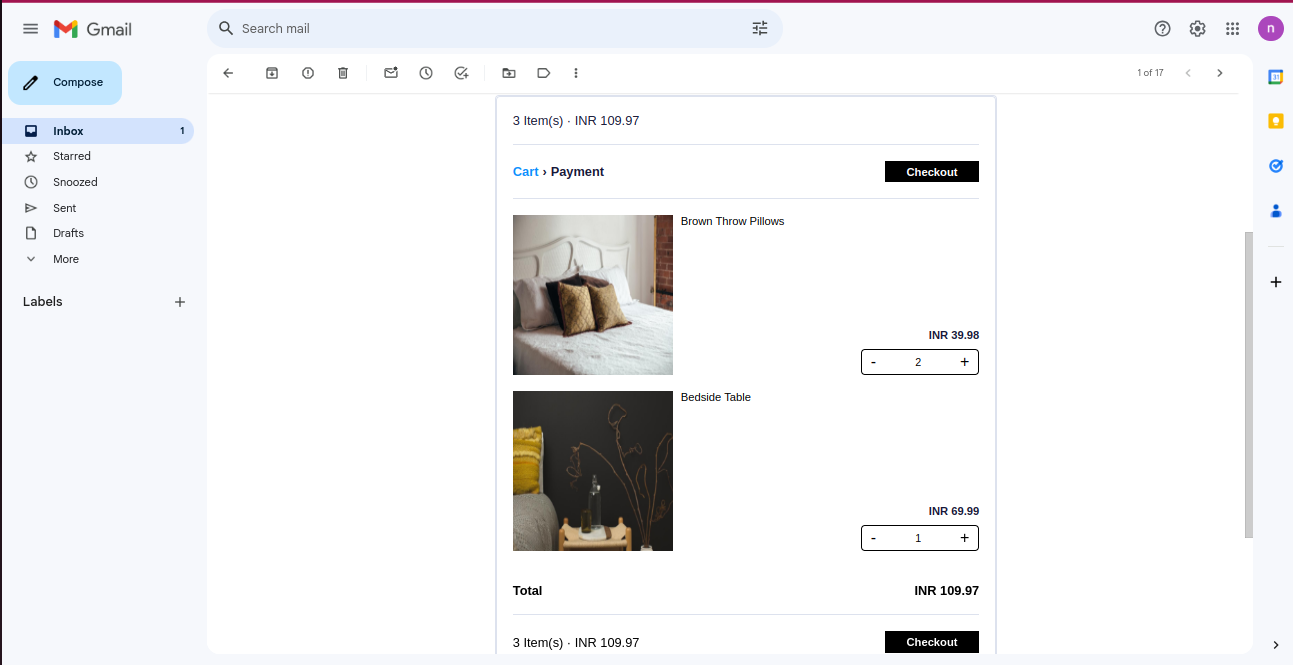
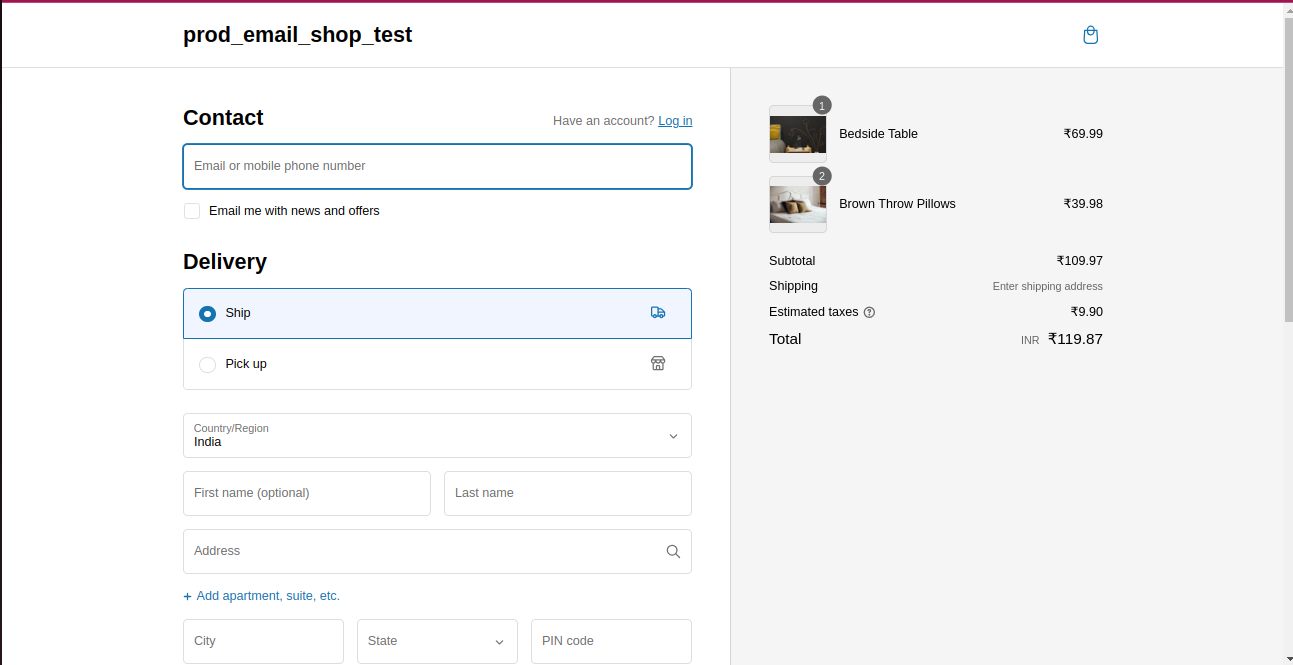
Key Features
Abandoned Cart & Abandoned Search Emails: Send targeted emails to customers who abandoned their shopping carts or searches.
Interactive Product Exploration: This allows users to view and interact with products directly within the email.
Seamless Checkout: Enable users to proceed to checkout without leaving the email environment.
Common Use Cases
- Abandoned Cart Recovery: Re-engage customers who left items in their cart by showcasing the products within the email and encouraging them to complete the purchase.
- Abandoned Search Follow-Up: Remind customers of their recent searches by displaying relevant products, increasing the likelihood of them making a purchase.
- Flash Sales & Limited Offers: Drive urgency by displaying time-sensitive offers directly in the email, prompting immediate action from recipients.
- Personalized Recommendations: Tailor product suggestions based on user behavior and preferences, enhancing the overall shopping experience.
Getting Started
- Enabling Product Collection on your account. Please reach out to account manager/[email protected] for the same.
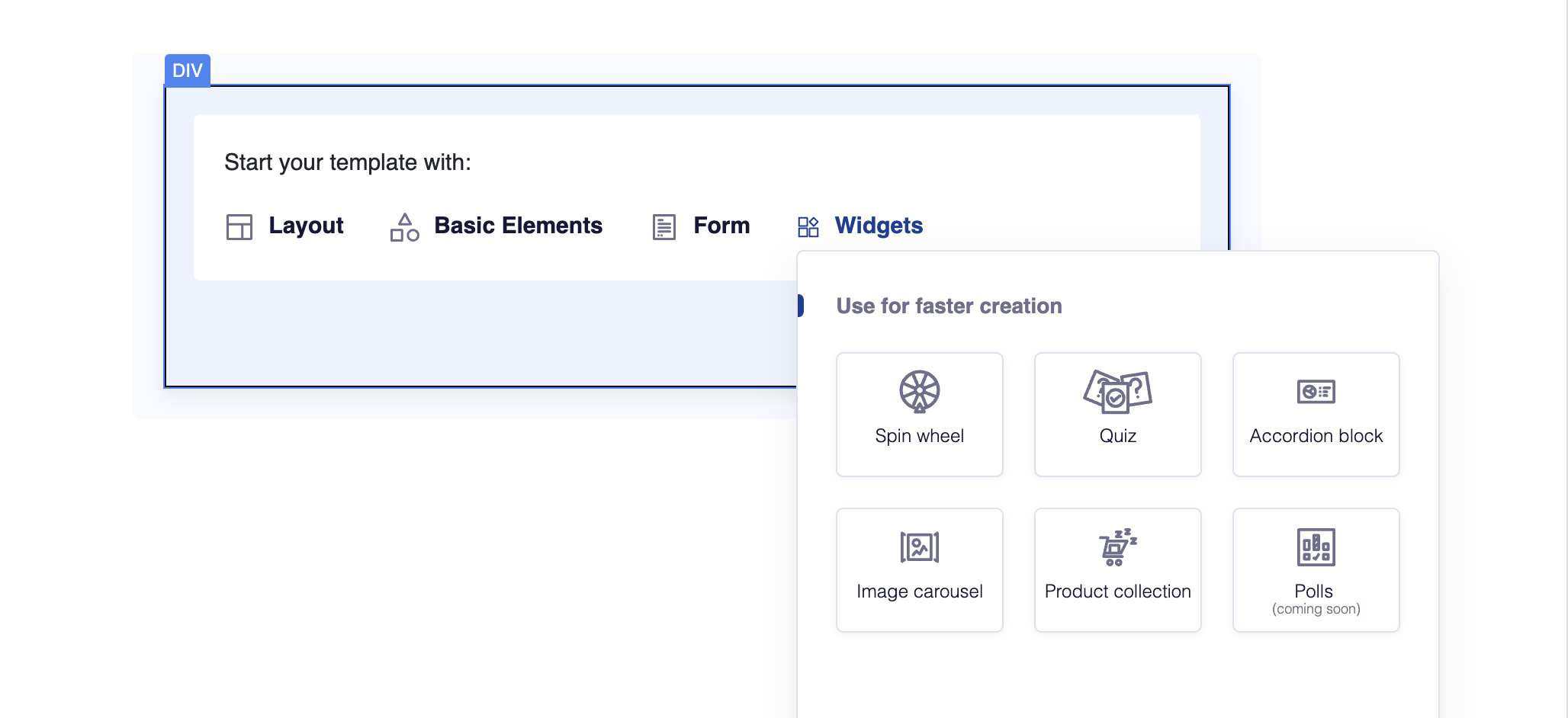
- Add Product Collection Block:
Open the AMP template editor.
Add the product collection block to your template.
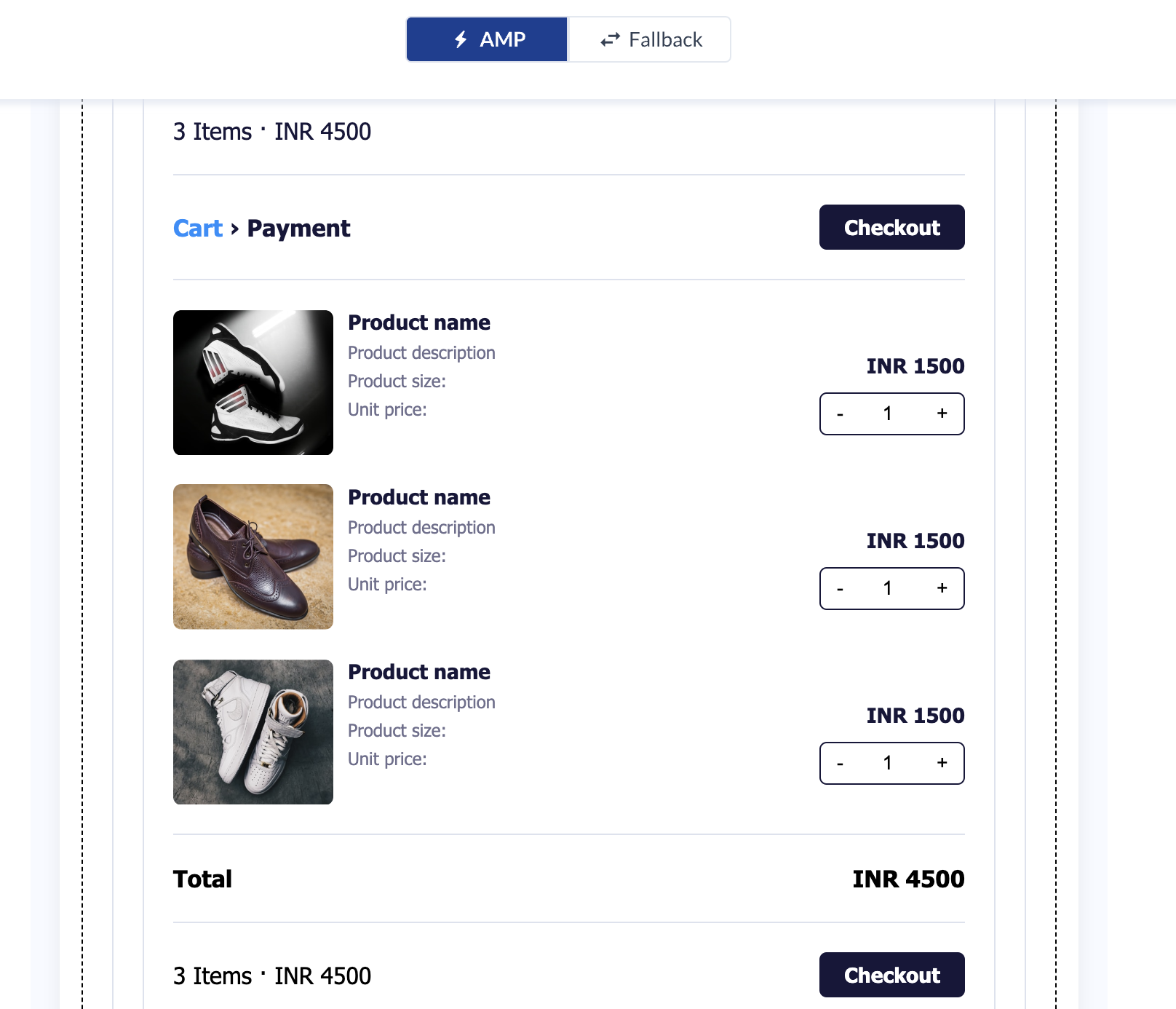
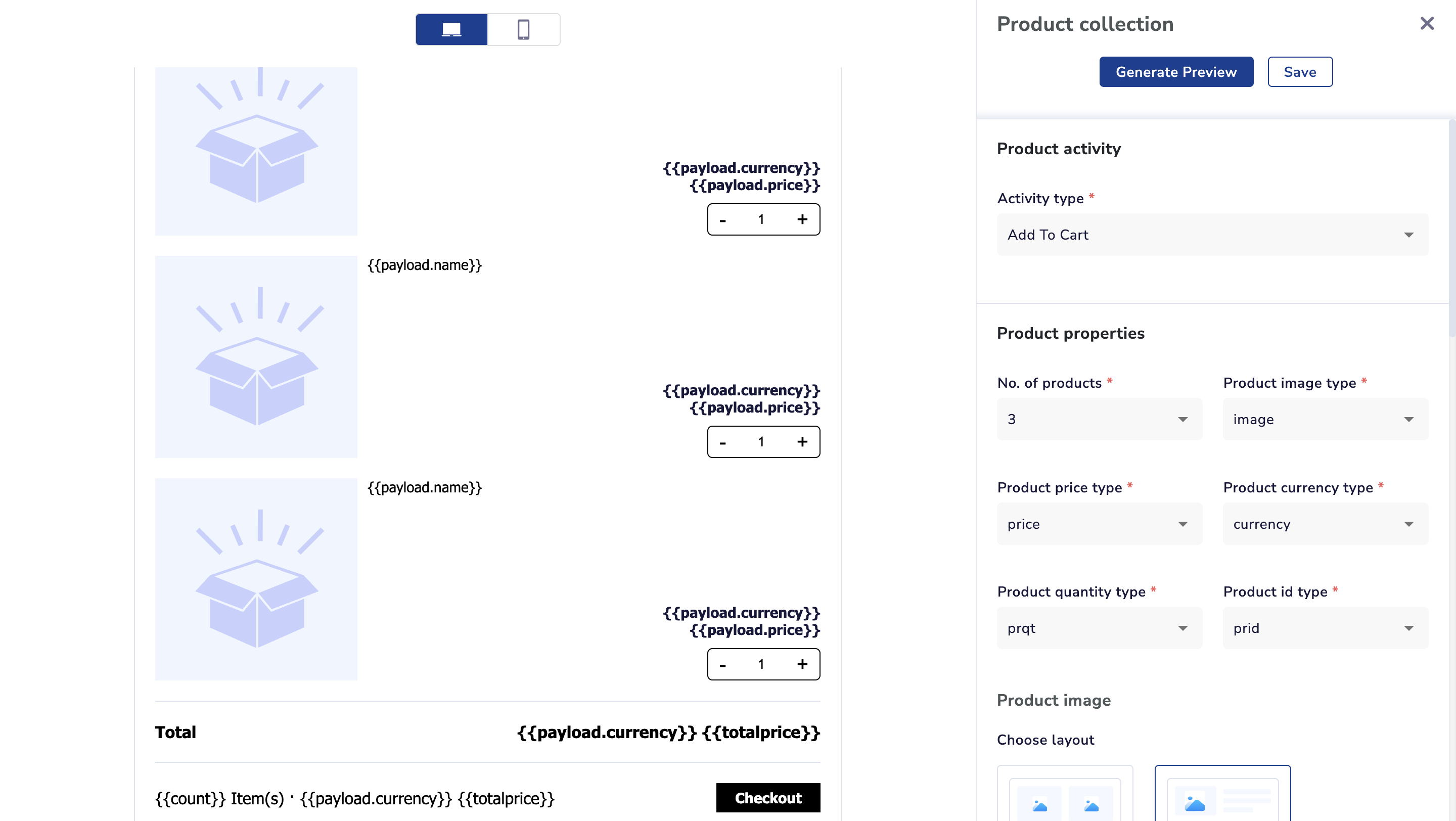
- Configure Email Preview:
Select the abandoned event (cart or search) and essential payloads.
Define product parameters, cart view, button properties, and more.
Save the template to apply your configurations.
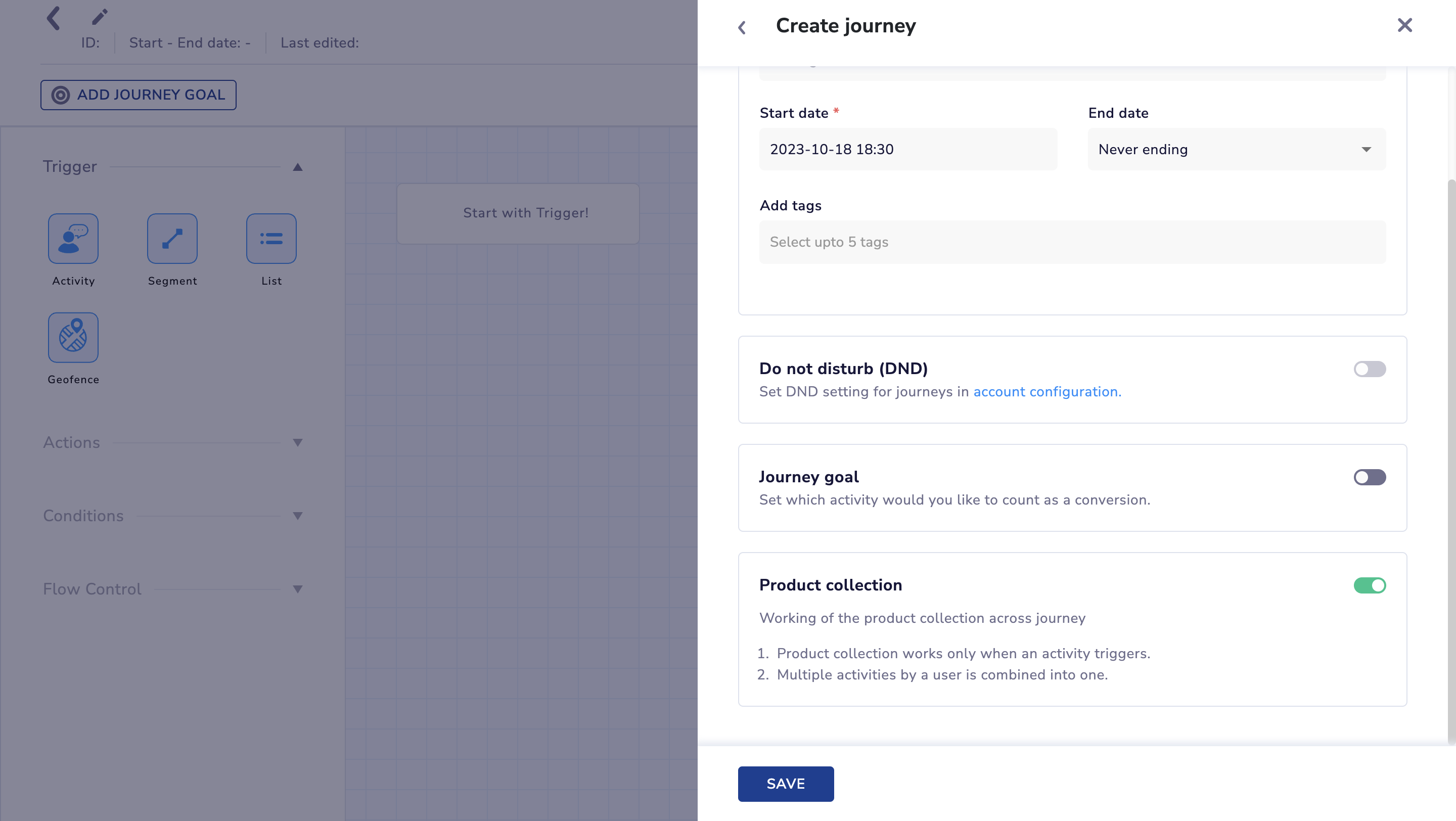
- Create a Journey:
Navigate to the Journey creation canvas.
Enable the Product Collection toggle during journey setup.
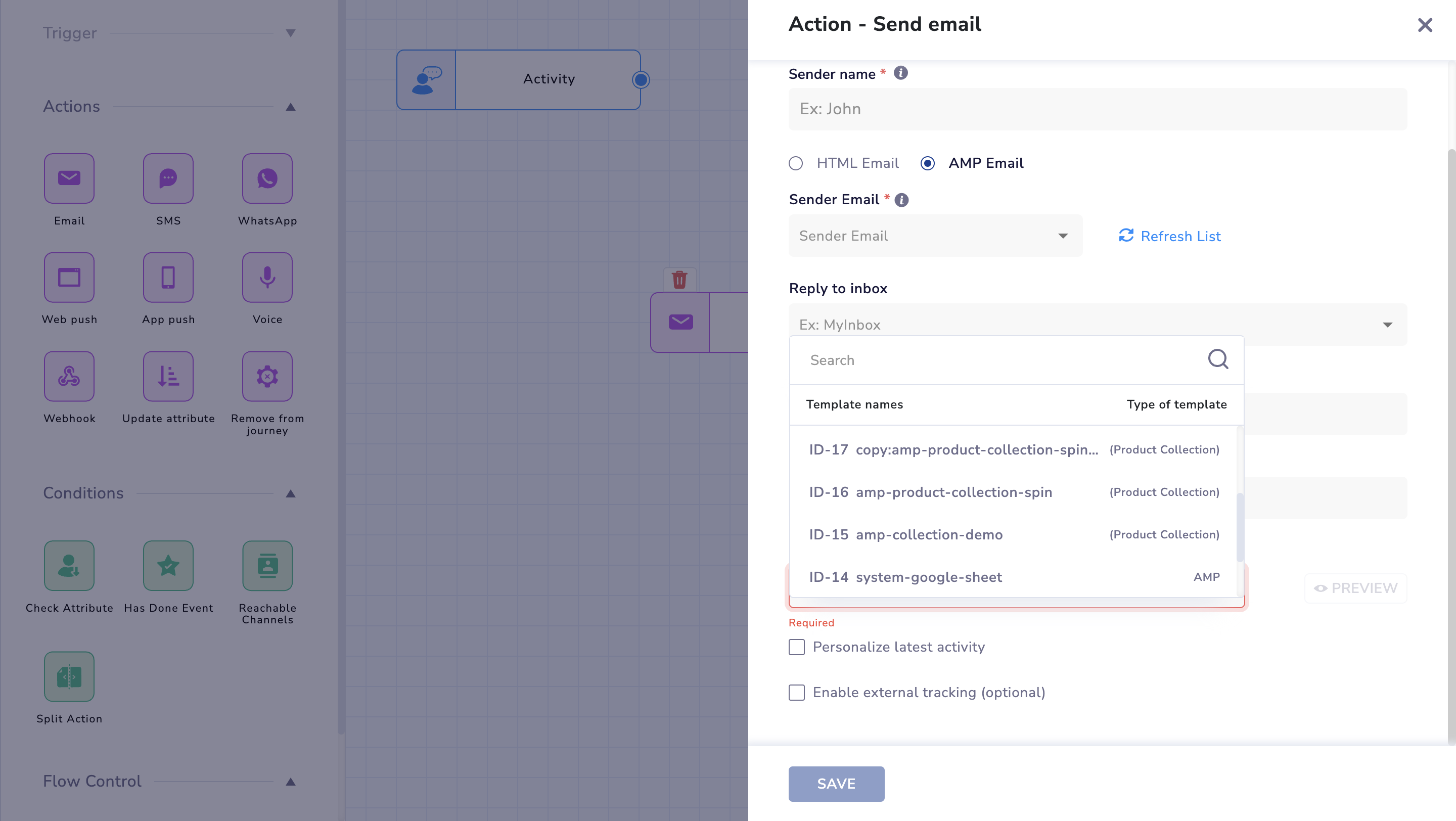
- Design & Activate Your Journey:
Add desired Journey nodes for email triggers and actions.
Select the created AMP template (categorized as Product Collection) from the dropdown.
Activate the Journey to start engaging customers with interactive AMP emails.
Note
- This feature is currently supported exclusively for Shopify customers. Please reach out to [email protected] to enable the feature.
Stay tuned for upcoming enhancements, including capturing shipping & billing addresses and integrating payment options directly within emails.- While creating journey, make sure the activity which triggers the AMP email is for the intended shopify website. This can be done by adding the activity and specifying additional parameter as URL Contains Shopify site address *
Reporting
Track the performance of your AMP campaigns through detailed insights available in our Journey dashboard. Monitor open rates, click-through rates, and conversions to optimize your email strategies effectively.
We are excited about the possibilities this Product Collection Block opens up for your email marketing campaigns. Watch your engagement rates soar as customers interact with your products effortlessly, leading to increased conversions and higher ROI. Explore the magic of interactive AMP emails and create unforgettable customer experiences today!
Updated about 2 months ago
