Send Time Optimisation in Email
Send Time Optimization is one of the many Machine Learning Capabilities of CEE. You can personalise communication time for every user basis the user's engagement behaviour with your brand.
Here, a user is sent an email as per his Preferred time. In essence, if a user opens most of his emails at 1:00 PM, he will be sent email at 1:00 PM the next time with STO, as he is likely to open his email then.
Raman (Netcore ML Engine) considers the user's past engagement behaviour of interacting with the emails
to predict and assign a preferred hour for each user fulfilling the eligibility criteria, rest of the users will be grouped under unpredictable base.
So, in every STO, Raman will send the communication to all users at their preferred time which in turn will lead to better open rates. These campaigns will be executed across 24 hour from the selected start time of the campaign.
The unpredictable base is sent a communication at the 23rd hour in the entire 24 hour cycle essentially towards the end of the campaign this group consists mostly of the inactive users.
Note
STO only works on regular email campaigns.
To enable this feature please contact [email protected]
The Send Time Optimisation algorithm training duration is 24 hrs (max)
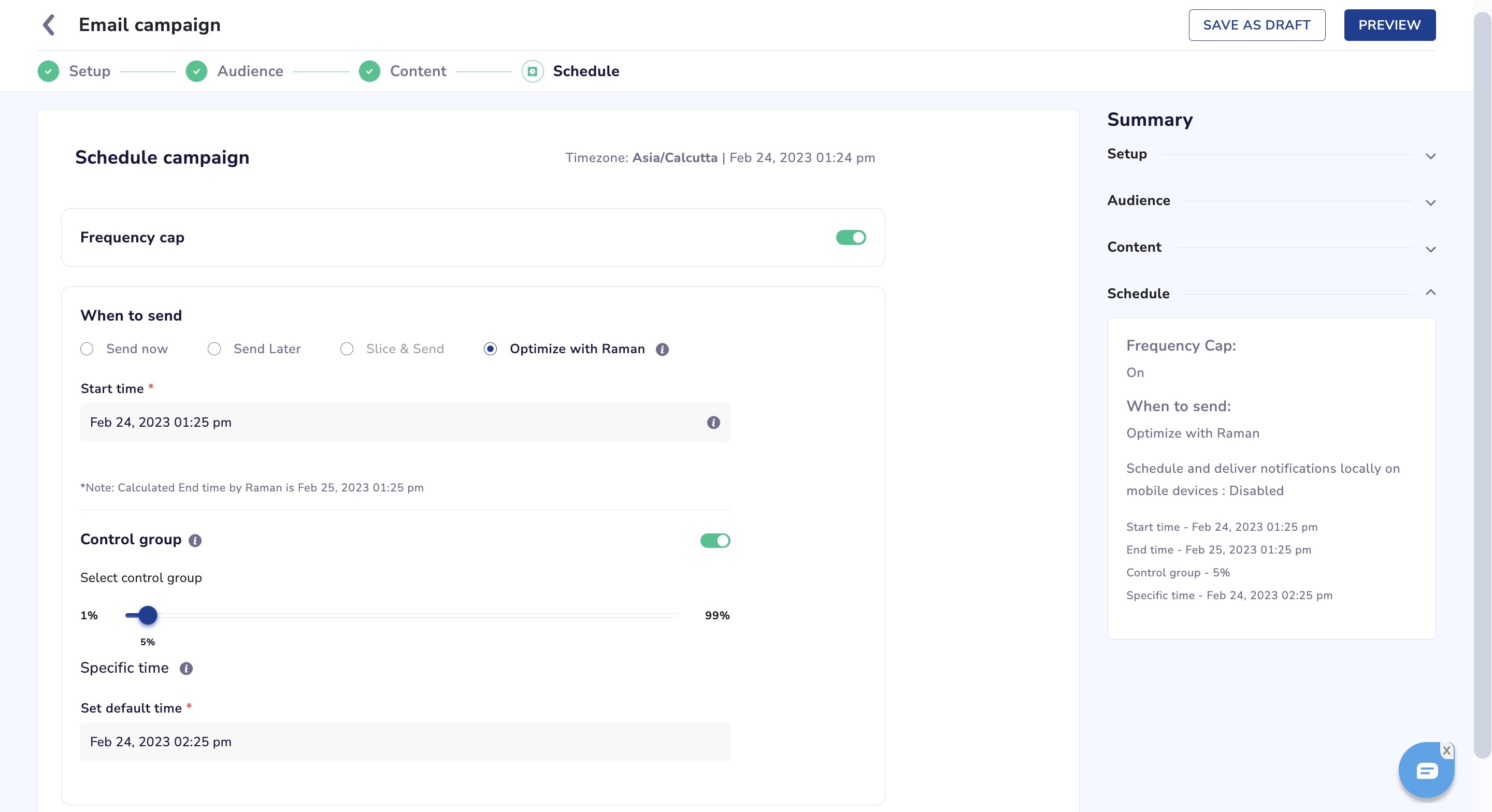
Note,
- Predictable count is the count of users for whom preferred hour has been predicted by the STO model.
- Control Group users will receive the email according to default date & time whereas unpredictable users will receive this email at the 23rd hour of the 24 hours cycle from start time.
- End time will be automatically calculated 24 hours from start time.
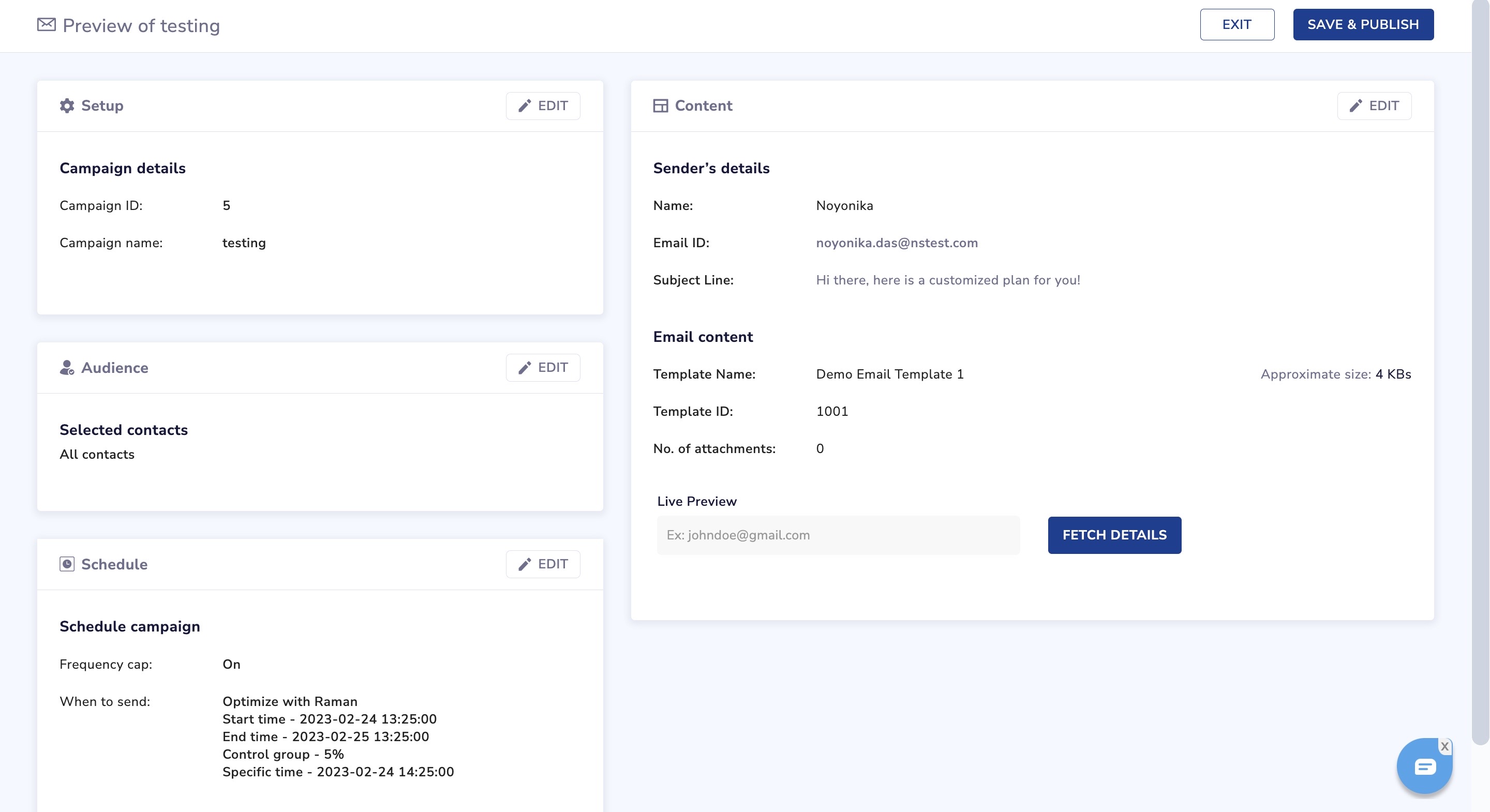
Campaign Listing
The STO output will be visible under Engage -> Campaigns section.
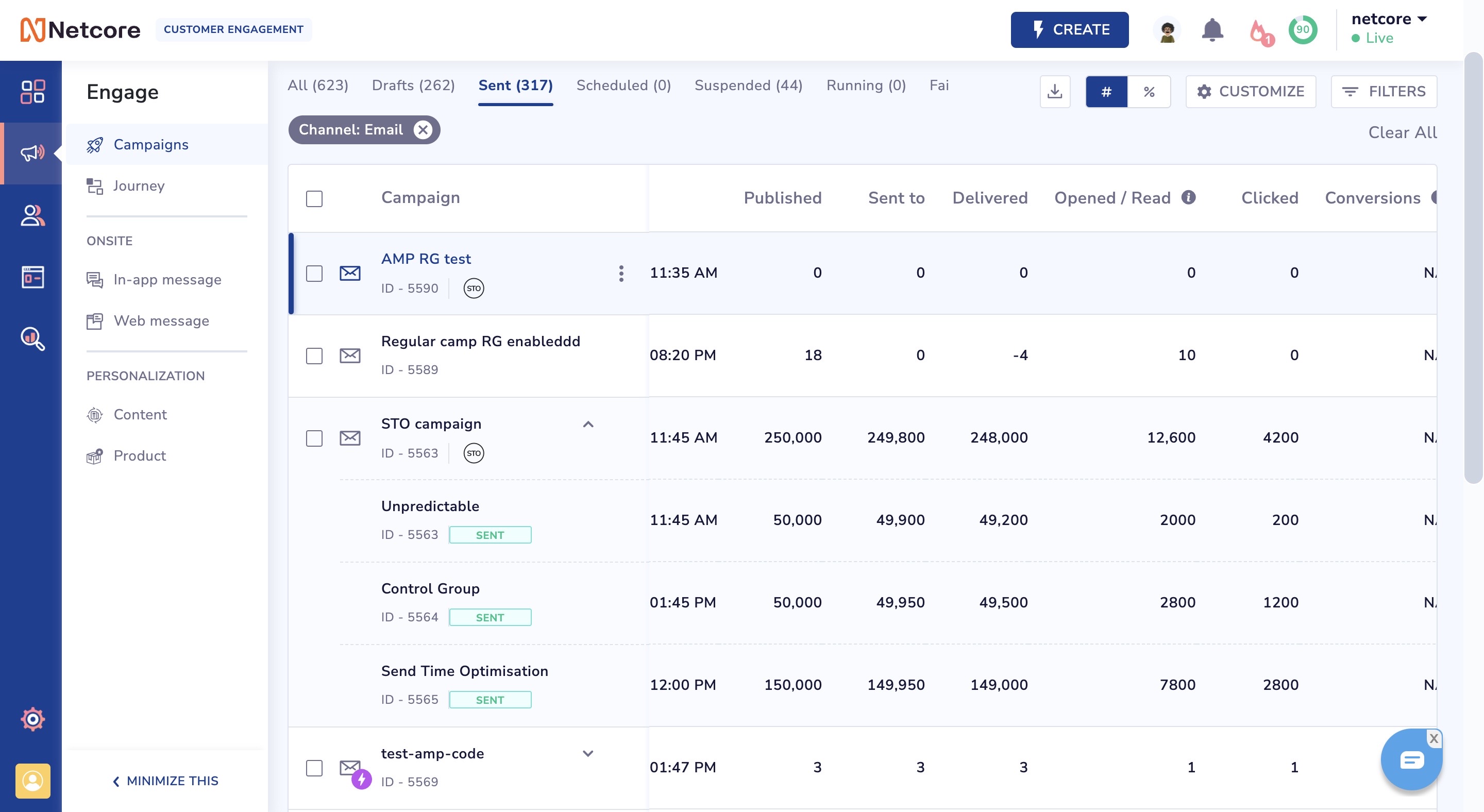
Criteria for enabling AIML based Send time Optimisation
STO Model Considers campaigns for last 3-month
To Activate STO on Panel, following criteria should be satisfied:
- At least 10 Broadcast Campaigns should be there in last 3 months
- Overall Open Rates of those Campaigns should be greater than 5%
- Minimum user count on the panel should be greater than 10,000
To enable this feature please contact [email protected]
Updated 5 months ago
