CEE App ID
You will get the CEE App ID from CEE panel, follow below steps to retrieve the same:
- Go to Apps under the Assets section in your CEE panel and click on Add App button.
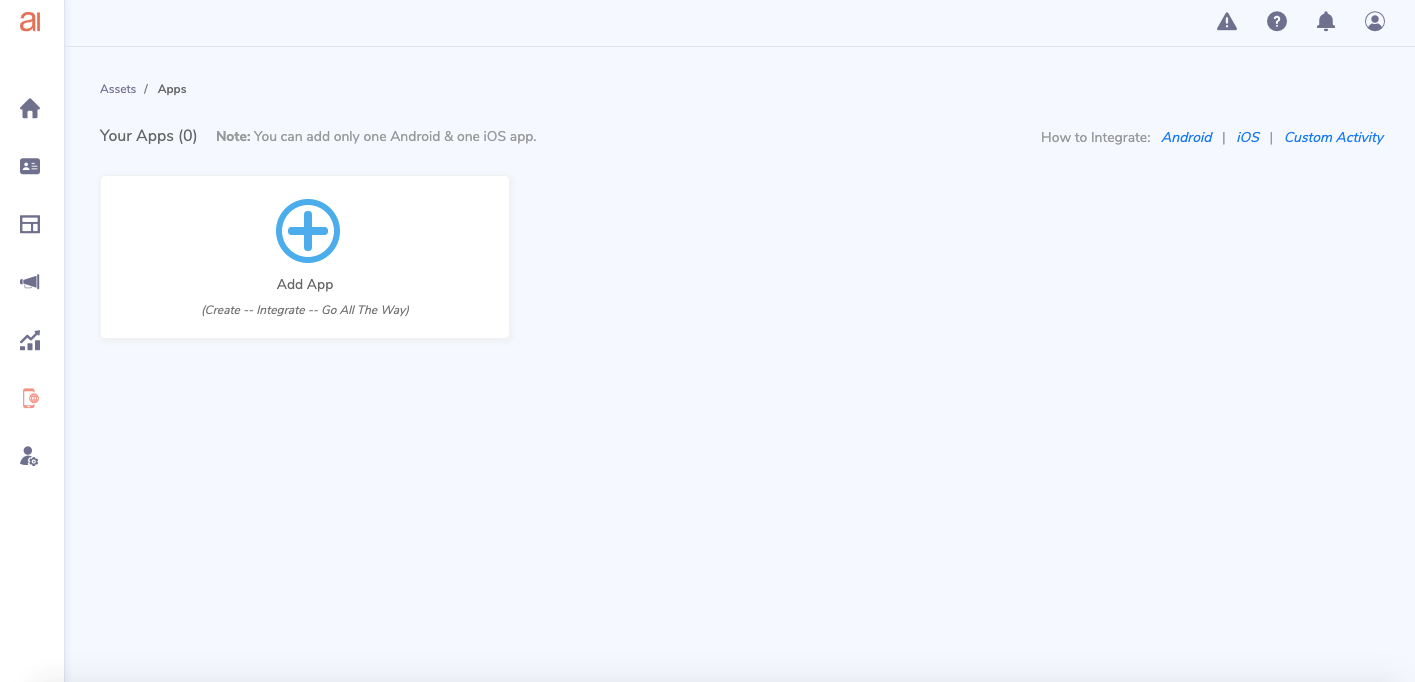
- Select 'iOS' to add the iOS app, fill in the relevant details.
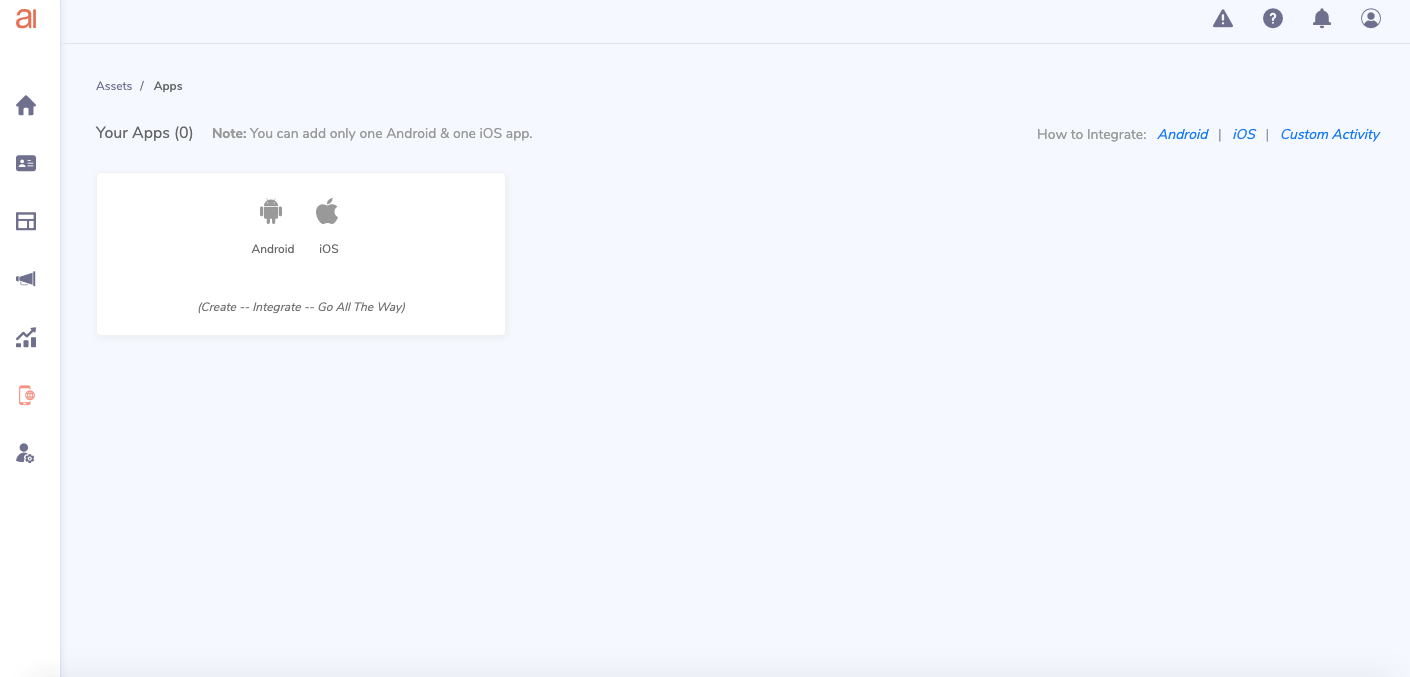
- Enable SDK integration and push notification toggle.
- Upload push notification certificate and enter the Team ID, Bundle ID and Key ID of this .p8 file. Click here for steps to create .p8 key.
- Click on save and app ID will be generated. Use this app id in your project.
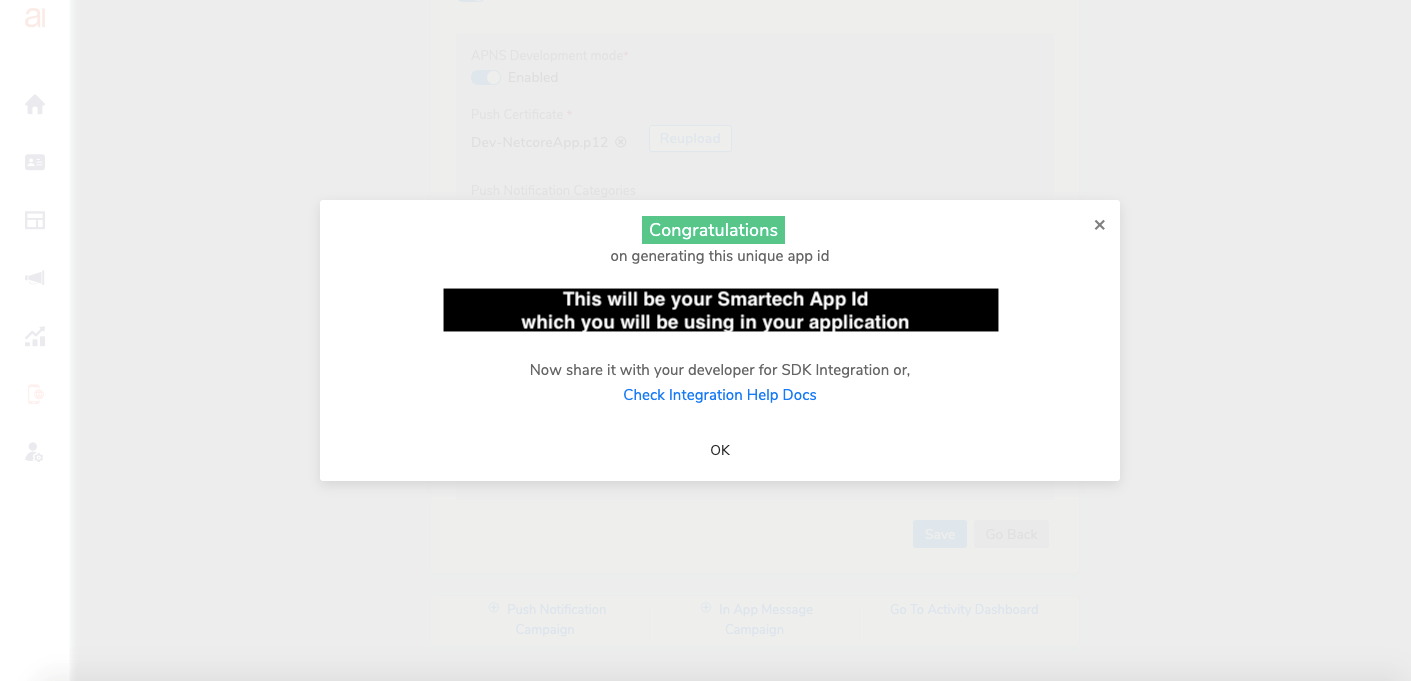
Updated 5 months ago
